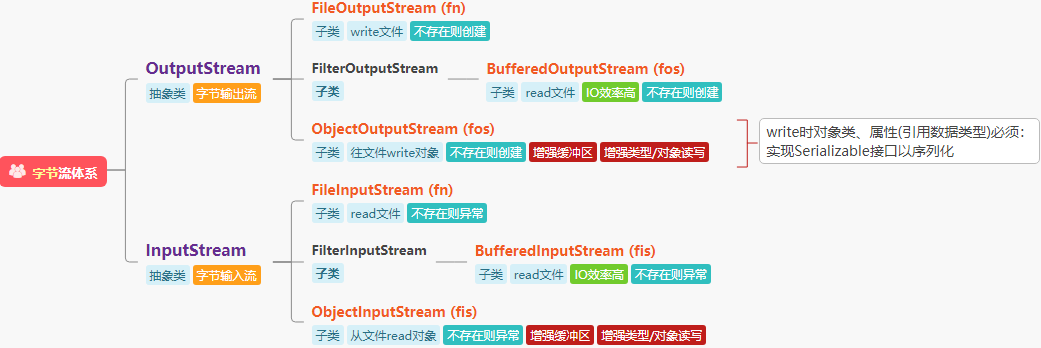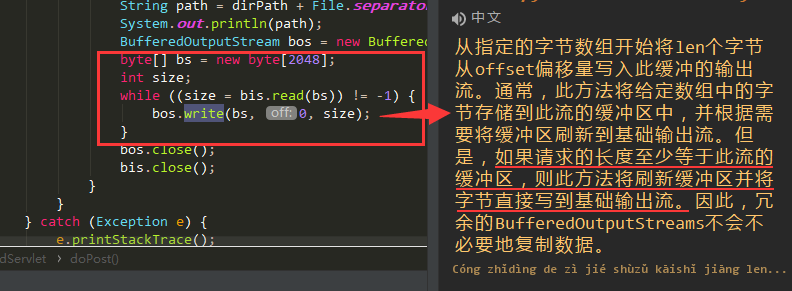1. 字节输入输出类
InputStream字节输入流:
1 2 3 public abstract class InputStream extends Object implements Closeable
这个抽象类是表示输入字节流的所有类的超类。需要定义InputStream子类的应用InputStream必须始终提供一种返回输入的下一个字节的方法。
1 2 3 4 5 6 abstract int read () int read (byte [] b) int read (byte [] b, int off, int len)
OutputStream字节输出流:
1 2 3 public abstract class OutputStream extends Object implements Closeable , Flushable
这个抽象类是表示字节输出流的所有类的超类。 输出流接收输出字节并将其发送到某个接收器。需要定义OutputStream子类的应用OutputStream必须至少提供一个写入一个字节输出的方法。
1 2 3 4 5 6 void write (byte [] b) void write (byte [] b, int off, int len) abstract void write (int b)
FileOutputStream类(字节节点输出流):
1 2 public class FileOutputStream extends OutputStream
核心方法:
1 2 3 4 5 6 void write (int b) void write (byte [] b) void write (byte [] b, int off, int len)
构造方法:
1 2 3 4 5 6 7 8 9 10 FileOutputStream(File file)boolean append)true 追加,不覆盖。boolean append)
示例代码:
1 2 3 4 5 6 7 8 9 10 11 12 13 14 15 16 17 18 19 20 21 22 23 24 25 26 public class TestFileOutputStream {public static void main (String[] args) throws IOException {FileOutputStream fos = new FileOutputStream (".\\files\\target.txt" , true );try {String s = "你" ;65 ); 66 );67 );'D' );byte [] bs = new byte [] {65 , 66 , 67 , 68 , 69 , 'Z' }; "OK" );catch (IOException e) {finally {
FileInputStream类(字节节点输入流):
1 2 public class FileInputStream extends InputStream
核心方法:
1 2 3 4 5 6 int read () int read (byte [] b) 1 int read (byte [] b, int off, int len)
构造方法:
1 2 3 4 5 6 FileInputStream(File file)
示例代码:
1 2 3 4 5 6 7 8 9 10 11 12 13 14 15 16 17 18 19 20 21 22 23 24 25 26 27 28 29 30 31 32 33 34 35 36 public class TestFileInputStream {public static void main (String[] args) throws IOException {FileInputStream fis = new FileInputStream (".\\files\\target.txt" );try {byte [] bs = new byte [4 ];while (true ) {int count = fis.read(bs); if (count < 0 ) { break ;for (int i = 0 ; i < count; i++) {char )bs[i]);catch (Exception e) {finally {
特点:
提高IO效率,减少访问磁盘次数;
数据存储在缓冲区中,flush是讲缓存区的内容写入文件中,也可以直接close;
1 2 3 4 5 public class BufferedOutputStream extends FilterOutputStream public class BufferedInputStream extends FilterInputStream
示例演示:
1 2 3 4 5 6 7 8 9 10 11 12 13 14 15 16 17 18 19 20 21 22 23 24 25 26 27 28 29 30 31 32 33 34 35 36 public class TestBufferredOutput {public static void main (String[] args) throws IOException {FileOutputStream fos = new FileOutputStream ("files\\buffer.txt" );BufferedOutputStream bos = new BufferedOutputStream (fos);try {'A' );'B' );'C' );'E' );catch (Exception e) {finally {"写入OK" );FileInputStream fis = new FileInputStream ("files\\buffer.txt" );byte [] b = new byte [100 ];for (int i = 0 ; i < b.length; i++) {char )b[i]);
1 2 3 4 5 6 7 public class ObjectOutputStream extends OutputStream implements ObjectOutput , ObjectStreamConstantspublic class ObjectInputStream extends InputStream implements ObjectInput , ObjectStreamConstants
特点:
增强了缓冲区功能
增强了读写8种基本数据类型和字符串功能
增强了读写对象的功能:
Object readObject() // 从流中读取一个对象
void writeObject(Object obj) // 向流中写入一个对象
对象序列化:
必须实现Serializable接口 ;
对象自身和类中属性都必须序列化 (即实现Serializable这个空接口即可,基本数据类型数组可不序列化,引用数据类型必须序列化);
transient 关键字修饰为临时属性,不参与序列化;对象的默认序列化机制写入对象的类、类签名和所有非瞬态和非静态字段的值,因此属性不能使用static修饰 ,否则取的都是最后一次的值(static属于类本身,会影响序列化)。
序列化对象流读取到文件尾,会抛出 EOFException 异常 - 捕获后停止读取文件 。
1 2 3 4 5 6 7 8 9 10 11 12 13 14 15 16 17 18 19 20 21 22 23 24 25 26 27 28 29 30 31 32 33 34 35 36 37 38 39 40 41 42 43 44 45 46 47 48 49 public class TestObjectStream {public static void main (String[] args) throws IOException, ClassNotFoundException {OutputStream os = new FileOutputStream ("files\\target.txt" );ObjectOutputStream oos = new ObjectOutputStream (os);Student stu = new Student ("小明" , 12 , "男" , 100D );Student stu1 = new Student ("小黑" , 13 , "男" , 60D );InputStream is = new FileInputStream ("files\\target.txt" );ObjectInputStream ois = new ObjectInputStream (is);while (true ) {try {Object obj = ois.readObject();catch (EOFException e) {break ;class Student implements Serializable {private static final long serialVersionUID = 1L ;transient Double score; public Student () {super ();public Student (String name, Integer age, String sex, Double score) {super ();this .name = name;this .age = age;this .sex = sex;this .score = score;@Override public String toString () {return "Student [name=" + name + ", age=" + age + ", sex=" + sex + ", score=" + score + "]" ;
3. 读写文件 1 2 3 4 5 6 7 BufferedInputStream bis = new BufferedInputStream (srcfile.getInputStream());BufferedOutputStream bos = new BufferedOutputStream (new FileOutputStream (dstPath));byte [] bs = new byte [8 *1024 ];int size;while ((size = bis.read(bs)) != -1 ) {0 , size);
4. 拷贝图片 1 2 3 4 5 6 7 8 9 10 11 12 13 14 15 16 17 18 19 public class TestFileIOcopy {public static void main (String[] args) throws IOException {FileInputStream fis = new FileInputStream ("C:\\Users\\Administrator\\Desktop\\test.jpg" );FileOutputStream fos = new FileOutputStream ("files\\new.jpg" );int data = 0 ;try {while ((data = fis.read()) >= 0 ) {finally {