02-CSS属性,CSS盒子
1. CSS 样式属性
1.1 字体 font-xxx
定义文本的字体系列、大小、加粗、风格(如斜体)和变形(如小型大写字母)。
- font 简写属性。作用是把所有针对字体的属性设置在一个声明中。eg:font:oblique 700 30px “黑体”; /* 样式 加粗 大小 风格 */
- font-family 设置字体系列。
- font-size 设置字体的尺寸。
- font-style 设置字体风格。(斜体)
- font-weight 设置字体的粗细。
1.2 文本 text-xxx, color…
改变文本的颜色、字符间距,对齐文本,装饰文本,对文本进行缩进,等等。
- color 设置文本颜色
- direction 设置文本方向。
- line-height 设置行高。
- text-align 对齐元素中的文本。(左对齐、居中、右对齐)
- text-decoration 向文本添加修饰。(上划线、下划线、删除线、无线条)
- text-indent 缩进元素中文本的首行(2em : 2个字符;20% : 20%的宽度)
- text-transform 控制元素中的字母。(全大写、全小写、所有单词首字母大写)
- unicode-bidi 设置文本方向。
- white-space 设置元素中空白的处理方式。(=”nowrap” 禁止文本分行,即都在1行内)
- letter-spacing 设置字符间距。
- word-spacing 设置单词间距。
1.3 背景 background-xxx
background-color:设置背景颜色,默认透明
background-image:url(“图片路径”);设置背景图片
background-size: 设置背景图片的尺寸属性
background-repeat:
repeat-y:只在垂直方向都平铺
repeat-x:只在水平方向都平铺
repeat:在水平垂直方向都平铺
no-repeat:任何方向都不平铺background-position: 改变图像在背景中的位置。top、bottom、left、right 和 center(1个位置值或多个组合位置值)
/简写 没有顺序/background: red center no-repeat url(img/003.jpg);
1.4 列表 list-style-xxx
list-style-type:decimal;改变列表的标志类型
list-style-image: url(“images/dog.gif”);用图像表示标志
list-style-position: inside;确定标志出现在列表项内容之外还是内容内部
简写list-style: decimal url(img/001.png) inside;
去掉样式:list-style:none;
list-style-type:none;
1.5 尺寸 width, height, line-height
width:设置元素的宽度
height:设置元素的高度
line-height:设置元素的行高
1.6 显示 display
- display:
none 不显示
block 块级显示 默认
inline 行级显示
inline-block 行级块
flex 伸缩布局
1.7 轮廓 outline-xxx
轮廓(outline)
绘制于元素周围的一条线,位于边框边缘的外围,可起到突出元素的作用。常用属性:
- outline-style:
solid(实线) dotted(虚线) dashed(虚线的每段较长) double(框为空心); 设置轮廓的样式 - outline-color:red; 设置轮廓的颜色
- outline-width:10px 设置轮廓的宽度
1.8 浮动 float, clear
- float=”?”
left 左浮动 right 右浮动 none 不浮动 inherit 继承父元素
- 浮动起来的元素会遮盖没有浮动属性的元素
- clear=”?”
left 左侧不允许浮动元素
right 右侧不允许浮动元素
both 左右两侧均不允许浮动元素
none 默认,允许浮动元素出现在两侧
inherit 继承父元素
1.9 定位 position, left, right, top, bottom
- position:
static(默认)
relative(相对) 相对自身原来的位置偏移某个距离,原本所占的空间仍然保留。
absolute(绝对) 相对于已定位的父元素,如无已定位的父元素则相对于浏览器,不保留原空间。
fixed(固定) 固定加载位置,不会因为滚动而变化位置 - left - 相对浏览器左边
- right - 相对浏览器右边
- top - 相对浏览器顶端
- bottom - 相对浏览器底端
注意:body有默认的margin(
8px)
2. CSS 盒子模型
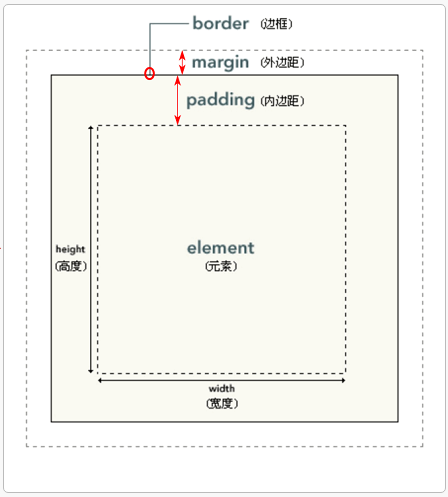
- 边框
border
- border-style:边框样式,值有以下情况:
solid:实线
double:空心线
dashed:虚线组成的边框
dotted:圆点组成的边框 - border-color:边框颜色
- border-width:边框宽度
简写 - border: 1px solid red;
- 外边距
margin
- margin:外间距,边框和边框外层元素的距离
四个方向的距离(top right bottom left) - margin-top:像素值px;
- margin-bottom:像素值px;
- margin-left:像素值px;
- margin-right:像素值px;
- 内边距
padding
- padding:内间距,元素内容和边框之间的距离((top right bottom left))
- padding-left:像素值px;
- padding-right:像素值px;
- padding-top:像素值px;
- padding-bottom:像素值px;
盒子模型的
实际的宽度:width+2*(padding+border+margin)
盒子模型的实际的高度:height+2*(padding+border+margin)
3. CSS3 扩展属性
- 圆角
border-radius
border-radius:50%; //圆角半径
可以将正方形图片切为圆形。 - 阴影
xxx-shadow
相对于自身原来的位置偏移x,y像素值 模糊半径值 颜色值
box-shadow:10px 10px 5px #888888; //方框阴影属性
text-shadow:5px 5px 5px #ffff00; //文本阴影属性 - 背景图片
background-xxx
<body style=”text-align: center;
background:url(img/1.png);
background-size: 200px 300px;
background-repeat: no-repeat;”>
</body> //背景图片尺寸,不平铺
background-image:url(bg_flower.gif),url(bg_flower_2.gif); // 多张背景图