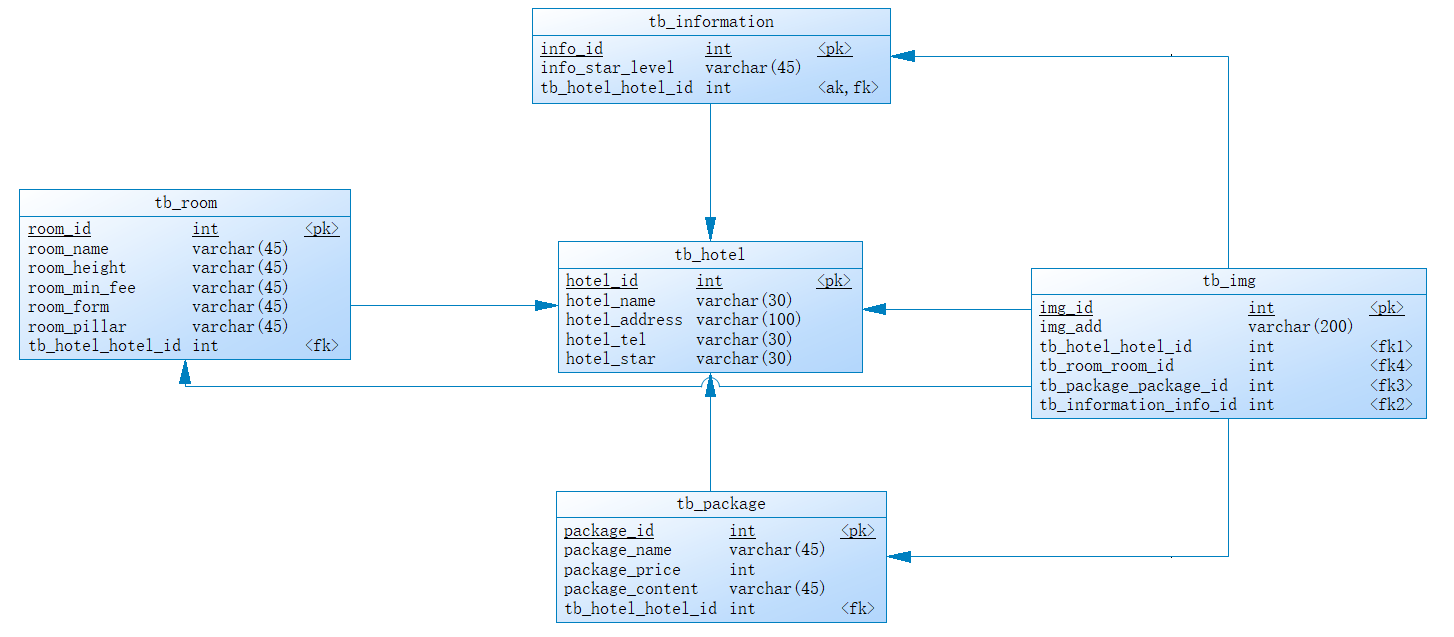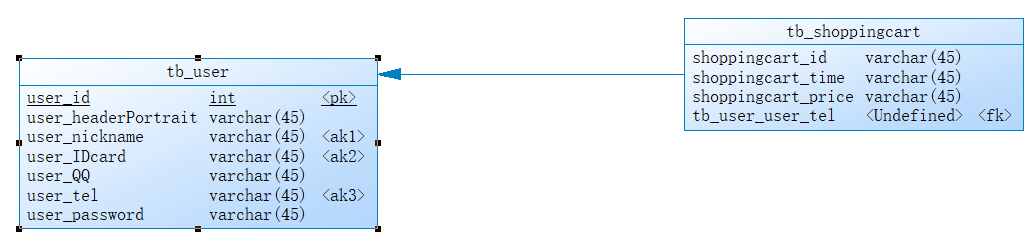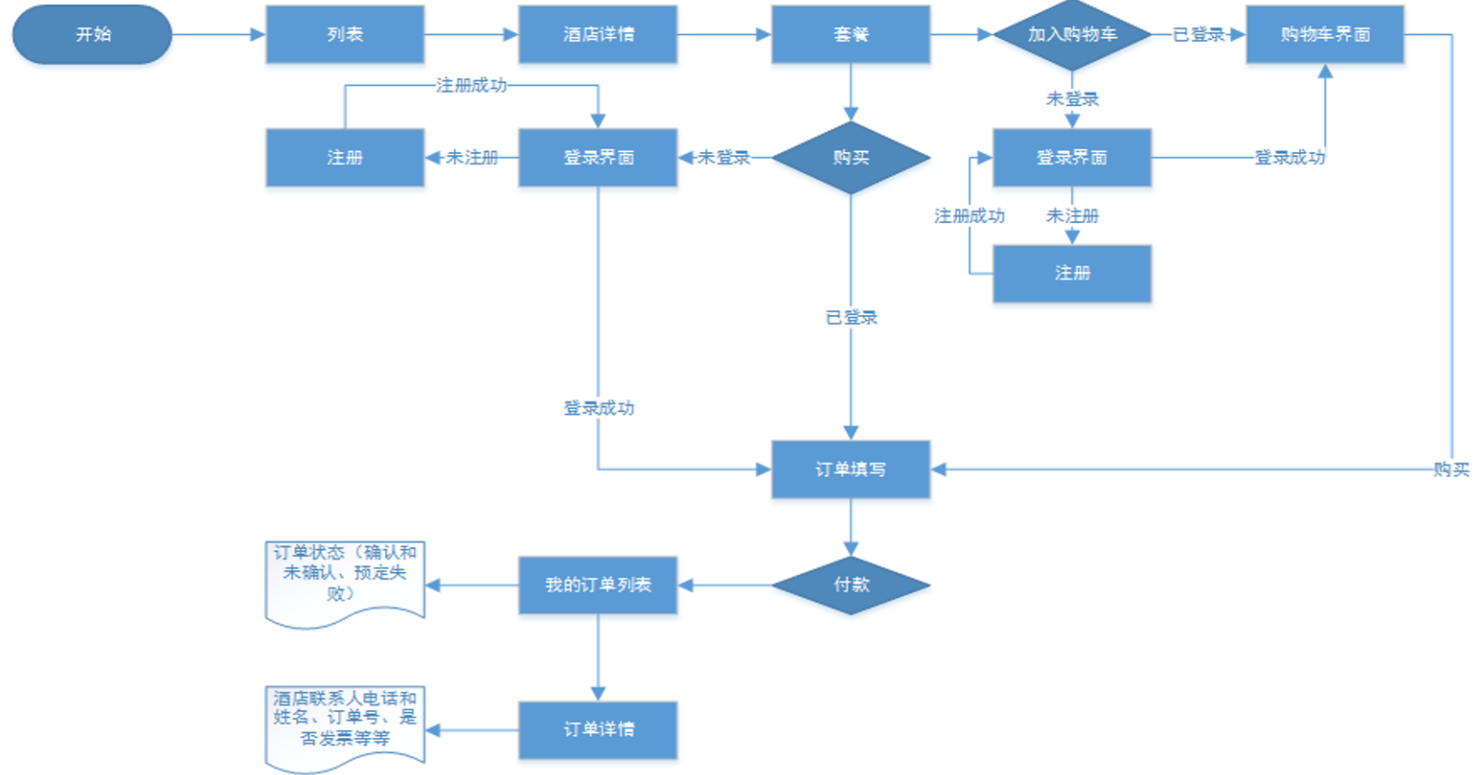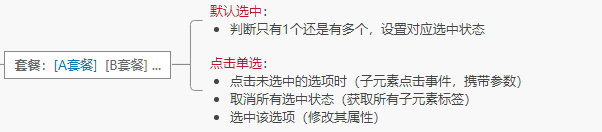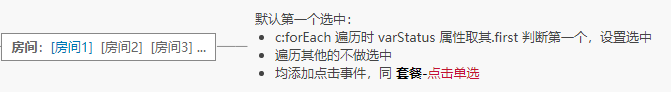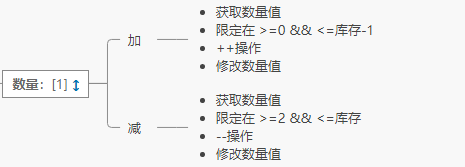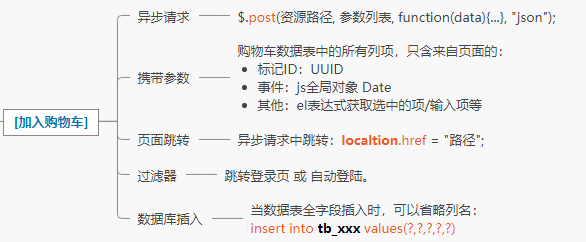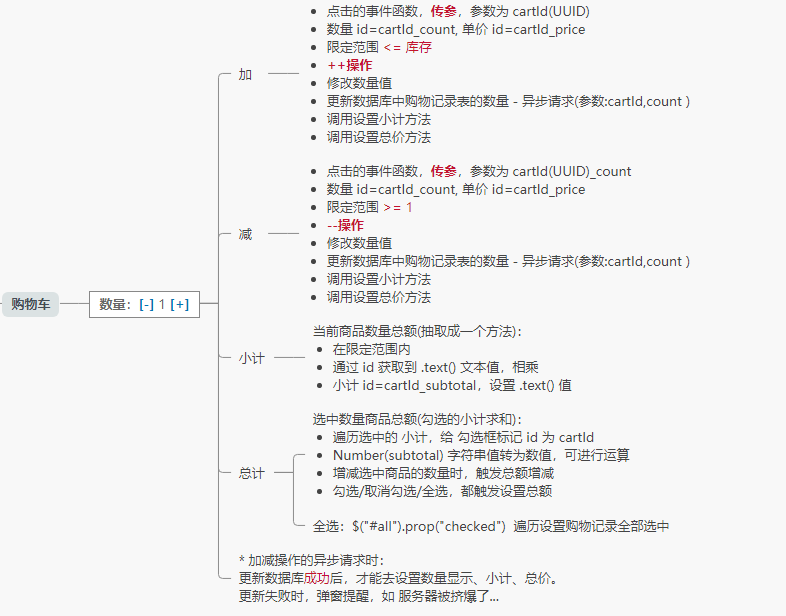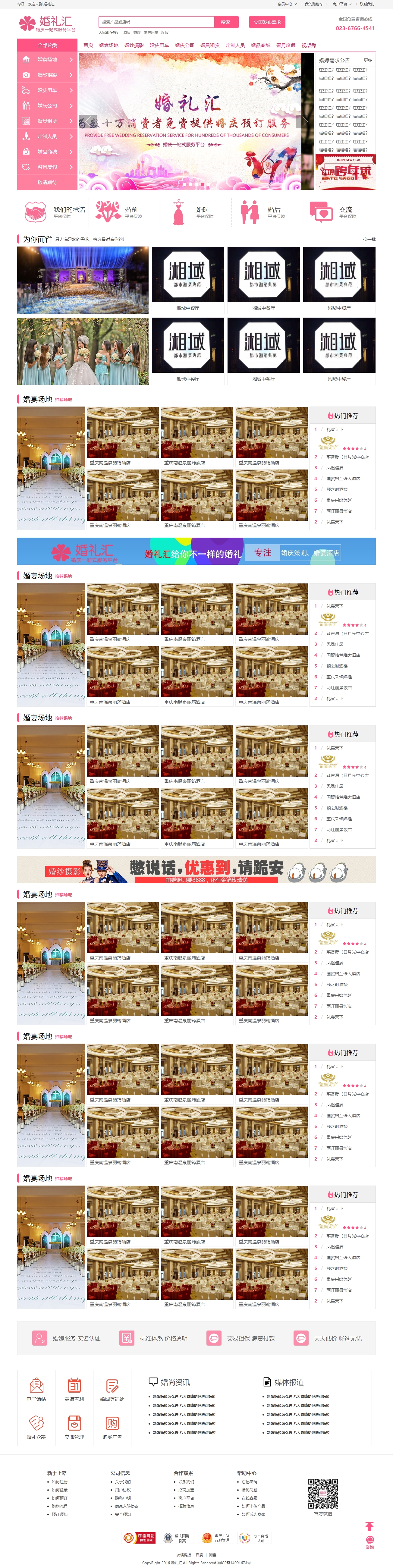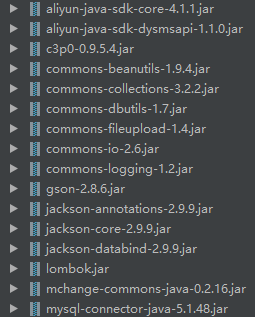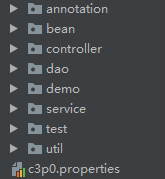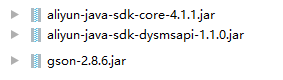1
2
3
4
5
6
7
8
9
10
11
12
13
14
15
16
17
18
19
20
21
22
23
24
25
26
27
28
29
30
31
32
33
34
35
36
37
38
39
40
41
42
43
44
45
46
47
48
49
50
51
52
53
54
55
56
57
58
59
60
61
62
63
64
65
66
67
68
69
70
71
72
73
74
75
76
77
78
79
80
81
82
83
84
85
86
87
88
89
90
91
92
93
94
95
96
97
98
99
100
101
102
103
104
105
106
107
108
109
110
111
112
113
114
115
116
117
118
119
120
121
122
123
124
125
126
127
128
129
130
131
132
133
134
135
136
137
138
139
140
141
142
143
144
145
146
147
148
149
150
151
152
153
154
155
156
157
158
159
160
161
162
163
164
165
166
| <head>
<meta charset="utf-8">
<title>会员注册</title>
<link href="${pageContext.request.contextPath}/css/wedding-3.css" rel="stylesheet"/>
<link href="${pageContext.request.contextPath}/css/wedding-2.css" rel="stylesheet"/>
<link href="${pageContext.request.contextPath}/bootstrap/css/bootstrap.min.css" rel="stylesheet">
<link href="${pageContext.request.contextPath}/bootstrapvalidator/css/bootstrapValidator.min.css" rel="stylesheet">
<script src="${pageContext.request.contextPath}/js/jquery-3.1.1.js"></script>
<script src="${pageContext.request.contextPath}/bootstrap/js/bootstrap.min.js"></script>
<script src="${pageContext.request.contextPath}/bootstrapvalidator/js/bootstrapValidator.min.js"></script>
<script>
var inter;
function sendSMS() {
var validator = $("#myForm").data('bootstrapValidator');
validator.validateField("user_tel");
var flag = validator.isValidField("user_tel");
if (flag) {
inter = setInterval("showCount()",1000);
$(".qrcode").attr("disabled",true);
$.post("${pageContext.request.contextPath}/sms",{
"methodName":"sendSMS",
"phoneNum":$("#user_tel").val()
},function (data) {
console.log(data);
},"json");
}
}
var count = 60;
function showCount() {
$(".qrcode").text(count+"S");
count--;
if (count < 0 ) {
clearInterval(inter);
$(".qrcode").text("发送验证码");
count = 60;
$(".qrcode").attr("disabled",false);
}
}
$(function () {
$("#myForm").bootstrapValidator({
message:"this is no a valiad field",
fields:{
user_tel:{
message: "手机号格式错误",
validators:{
notEmpty:{
message:"手机号不能为空"
},
stringLength:{
message:"手机号长度为11",
min:11,
max:11
},
regexp:{
message:"手机号格式不对",
regexp: /^[1]{1}[1356789]{1}[0-9]+$/
}
}
},
user_password:{
message: "密码格式错误",
validators:{
notEmpty:{
message:"密码不能为空"
},
stringLength:{
message:"密码长度为6~8",
min:6,
max:8
},
regexp:{
message:"密码由小写字母、数字组成",
regexp: /^[a-z0-9]+$/
},
different:{
message:"密码不能和手机号一致",
field:"user_tel"
}
}
},
qrCode:{
message:"验证码格式错误",
validators:{
notEmpty:{
message:"验证码不能为空"
},
stringLength:{
message:"验证码长度为4",
min:4,
max:4
}
}
}
}
});
})
</script>
<style>
.user-form-wraps{
width: 400px;
}
.user-form-button{
width: 320px;
}
</style>
</head>
<div id="public-toolbar" class="hidden_active user_adjust_public">
<div class="layout_center layout_clear">
<div class="page-logo layout_fl">
<a><img src="${pageContext.request.contextPath}/img/rxT54692503vu.jpg"></a>
</div>
<div class="page-tels layout_fr">
<span class="tel-show"> 全国免费咨询热线 </span>
<span class="tel-pink"><strong>023-6766-4541</strong></span>
</div>
</div>
</div>
<div class="user-form" style="background:url(${pageContext.request.contextPath}/img/JQK51845110Xc.jpg)">
<div class="layout_center">
<div class="user-form-wrap">
<div class="user-form-wraps">
<div class="user-form-item"><strong class="user-form-title">会员注册</strong></div>
<form id="myForm" action="${pageContext.request.contextPath}/user">
<input type="hidden" name="methodName" value="regist"/>
<div class="user-form-item form-group">
<input name="user_tel" class="user-input" type="text" placeholder="手机号">
</div>
<div class="user-form-item form-group">
<input name="user_password" class="user-input" type="password" placeholder="密码">
</div>
<div class="user-form-item form-group">
<input name="qrCode" class="user-input user-input-adjust" type="text" placeholder="短信验证码">
<button type="button" class="qrcode" onclick="sendSMS()">发送验证码</button>
</div>
<div class="user-form-item">
<label>
<input class="user-check" type="checkbox" checked="false" value="yes">
<span class="cos_span">
登录即表示同意<a class="keyword-blue-pale">《119婚庆网用户协议》</a>
</span>
</label>
</div>
<div class="user-form-item form-group">
<button type="submit" class="user-form-button" style="font-weight: bold;">立即注册</button>
</div>
</form>
<div class="user-form-item us_text_right">
<span class="cos_span">
<a href="${pageContext.request.contextPath}/center?methodName=toLogin">已有账户?立即登录</a>
</span>
</div>
</div>
</div>
</div>
</div>
|