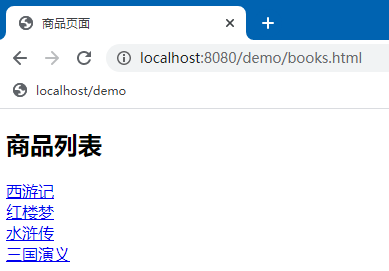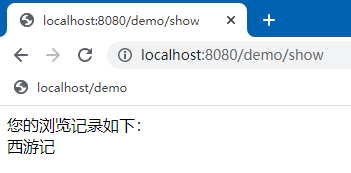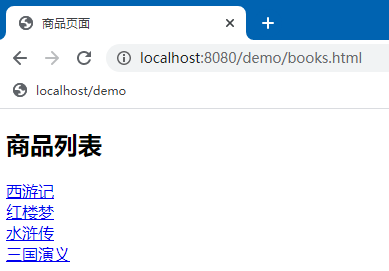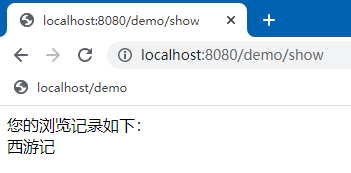1
2
3
4
5
6
7
8
9
10
11
12
13
14
15
16
17
18
19
20
|
Cookie cookie = CookieUtils.getCookie(request.getCookies(), "history");
StringBuffer respsb = new StringBuffer();
if (null == cookie) {
respsb.append("<font color='red'>没有浏览记录</font>,");
respsb.append("<a href='books.html'>浏览商品</a>");
} else {
String[] books = {"西游记", "红楼梦", "水浒传", "三国志"};
String history = cookie.getValue();
String[] historys = history.split("-");
respsb.append("您的浏览记录如下:<br>");
for (String index : historys) {
String bookName = books[Integer.parseInt(index)];
respsb.append(bookName).append("<br>");
}
}
response.setContentType("text/html;charset=utf-8");
response.getWriter().println(respsb);
|