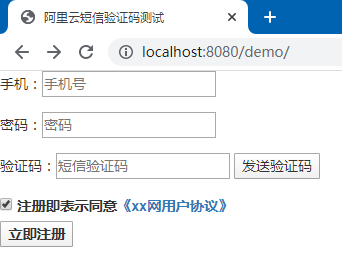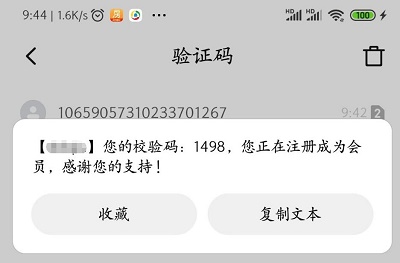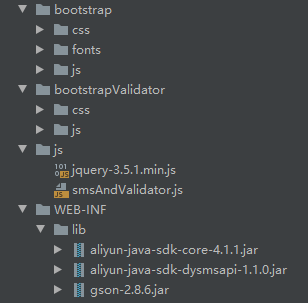1
2
3
4
5
6
7
8
9
10
11
12
13
14
15
16
17
18
19
20
21
22
23
24
25
26
27
28
29
30
31
32
33
34
35
36
37
38
39
40
41
42
43
44
45
46
47
48
49
50
51
52
53
54
55
56
57
58
59
60
61
62
63
64
65
66
67
68
69
70
71
72
73
74
75
76
77
78
79
80
81
82
83
84
85
86
87
88
89
90
91
92
93
94
95
96
97
| var inter;
function sendSMS() {
var validator = $("#myForm").data('bootstrapValidator');
validator.validateField("user_tel");
var flag = validator.isValidField("user_tel");
console.log(flag);
if (flag) {
inter = setInterval("showCount()", 1000);
$(".qrcode").attr("disabled", true);
$.post("${pageContext.request.contextPath}/sms", {
"methodName": "sendSMS",
"phoneNum": $("#user_tel").val()
}, function (data) {
console.log(data);
}, "json");
}
}
var count = 6;
function showCount() {
$(".qrcode").text(count + "S");
count--;
if (count < 0) {
clearInterval(inter);
$(".qrcode").text("发送验证码");
count = 6;
$(".qrcode").attr("disabled", false);
}
}
$(function () {
$("#myForm").bootstrapValidator({
message: "this is no a valiad field",
fields: {
user_tel: {
message: "手机号格式错误",
validators: {
notEmpty: {
message: "手机号不能为空"
},
stringLength: {
message: "手机号长度为11",
min: 11,
max: 11
},
regexp: {
message: "手机号格式不对",
regexp: /^[1]{1}[1356789]{1}[0-9]+$/
}
}
},
user_password: {
message: "密码格式错误",
validators: {
notEmpty: {
message: "密码不能为空"
},
stringLength: {
message: "密码长度为6~8",
min: 6,
max: 8
},
regexp: {
message: "密码由小写字母、数字组成",
regexp: /^[a-z0-9]+$/
},
different: {
message: "密码不能和手机号一致",
field: "user_tel"
}
}
},
qrCode: {
message: "验证码格式错误",
validators: {
notEmpty: {
message: "验证码不能为空"
},
stringLength: {
message: "验证码长度为4",
min: 4,
max: 4
}
}
}
}
});
})
|