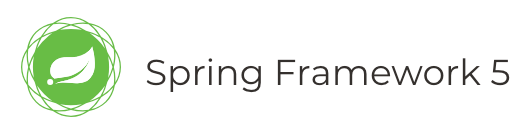参考资料:https://lfvepclr.gitbooks.io/spring-framework-5-doc-cn/content/
在 Spring 中提供了一个可以操作数据库的对象 org.springframework.jdbc.core.JdbcTemplate ,对象封装了 jdbc 技术,JDBC 的模板对象与 DBUtils 中的 QueryRunner 非常相似。
1. JdbcTemplate 依赖 在 pom.xml 中导入核心依赖 spring-jdbc
1 2 3 4 5 <dependency > <groupId > org.springframework</groupId > <artifactId > spring-jdbc</artifactId > <version > 5.0.2.RELEASE</version > </dependency >
1 2 3 4 5 JdbcTemplate jt = new JdbcTemplate ();"select * from user where id =?" , new BeanPropertyRowMapper <User>(User.class), 1 );0 ));
2. JdbcTemplate XML 配置 pom.xml
1 2 3 4 5 6 7 8 9 10 11 12 13 14 15 16 17 18 19 20 21 22 23 24 25 26 27 28 29 30 31 32 33 34 35 36 37 <dependency > <groupId > org.projectlombok</groupId > <artifactId > lombok</artifactId > <version > 1.18.12</version > </dependency > <dependency > <groupId > org.springframework</groupId > <artifactId > spring-context</artifactId > <version > 5.2.7.RELEASE</version > </dependency > <dependency > <groupId > org.springframework</groupId > <artifactId > spring-jdbc</artifactId > <version > 5.2.7.RELEASE</version > </dependency > <dependency > <groupId > mysql</groupId > <artifactId > mysql-connector-java</artifactId > <version > 8.0.20</version > </dependency > <dependency > <groupId > com.alibaba</groupId > <artifactId > druid</artifactId > <version > 1.1.22</version > </dependency > <dependency > <groupId > junit</groupId > <artifactId > junit</artifactId > <version > 4.12</version > <scope > test</scope > </dependency > <dependency > <groupId > org.springframework</groupId > <artifactId > spring-test</artifactId > <version > 5.2.7.RELEASE</version > </dependency >
jdbc.properties
1 2 3 4 jdbc.driver =com.mysql.jdbc.Driver jdbc.url =jdbc:mysql://localhost:3306/数据库名?serverTimezone=Asia/Shanghai&useUnicode=true&characterEncoding=utf8 jdbc.username =root jdbc.password =123456
applicationContext.xml
1 2 3 4 5 6 7 8 9 10 11 12 13 14 15 16 17 18 19 20 21 22 23 24 25 26 27 28 29 30 31 32 <?xml version="1.0" encoding="UTF-8" ?> <beans xmlns ="http://www.springframework.org/schema/beans" xmlns:xsi ="http://www.w3.org/2001/XMLSchema-instance" xmlns:context ="http://www.springframework.org/schema/context" xsi:schemaLocation ="http://www.springframework.org/schema/beans http://www.springframework.org/schema/beans/spring-beans.xsd http://www.springframework.org/schema/context https://www.springframework.org/schema/context/spring-context.xsd" > <context:property-placeholder location ="classpath:jdbc.properties" /> <bean id ="dataSource" class ="com.alibaba.druid.pool.DruidDataSource" > <property name ="username" value ="${jdbc.username}" /> <property name ="password" value ="${jdbc.password}" /> <property name ="url" value ="${jdbc.url}" /> <property name ="driverClassName" value ="${jdbc.driver}" /> </bean > <bean id ="jdbcTemplate" class ="org.springframework.jdbc.core.JdbcTemplate" > <property name ="dataSource" ref ="dataSource" /> </bean > <bean id ="userDao" class ="com.demo.dao.impl.UserDaoImpl" > <property name ="jdbcTemplate" ref ="jdbcTemplate" /> </bean > <bean id ="userService" class ="com.demo.service.impl.UserServiceImpl" > <property name ="userDao" ref ="userDao" /> </bean > <bean id ="userController" class ="com.demo.controller.UserController" > <property name ="userService" ref ="userService" /> </bean > </beans >
实体类
1 2 3 4 5 6 7 8 9 10 @Data @NoArgsConstructor @AllArgsConstructor public class User {private Integer id;private String username;private String password;private String phone;private String mail;
Dao 层
1 2 3 4 5 6 7 8 9 10 11 12 13 14 15 public interface UserDao {findAll () ;@Setter public class UserDaoImpl implements UserDao {private JdbcTemplate jdbcTemplate;@Override public List<User> findAll () {"select * from t_user" , new BeanPropertyRowMapper <>(User.class));return users;
Service 层
1 2 3 4 5 6 7 8 9 10 11 12 13 14 public interface UserService {findAll () ;@Setter public class UserServiceImpl implements UserService {private UserDao userDao;@Override public List<User> findAll () {return userDao.findAll();
Controller 层
1 2 3 4 5 6 7 8 9 @Setter public class UserController {private UserService userService;public List<User> findAll () {return userService.findAll();
测试类:
1 2 3 4 5 6 7 8 9 10 11 12 @RunWith(SpringJUnit4ClassRunner.class) @ContextConfiguration(locations = "classpath:applicationContext.xml") public class TestController {@Test public void testFindAll () {ApplicationContext context = new ClassPathXmlApplicationContext ("applicationContext.xml" );UserController userController = (UserController) context.getBean("userController" );
3. JdbcTemplate 注解 配置 注解类 SpringConfig.java 代替 applicationContext.xml 配置文件。
pom.xml 同上 + jdbc.properties 同上。
实体类
1 2 3 4 5 6 7 8 9 10 @Data @NoArgsConstructor @AllArgsConstructor public class User {private Integer id;private String username;private String password;private String phone;private String mail;
Dao 层
1 2 3 4 5 6 7 8 9 10 11 12 13 14 15 16 public interface UserDao {findAll () ;@Repository public class UserDaoImpl implements UserDao {@Autowired private JdbcTemplate jdbcTemplate;@Override public List<User> findAll () {"select * from t_user" , new BeanPropertyRowMapper <>(User.class));return users;
Service 层
1 2 3 4 5 6 7 8 9 10 11 12 13 14 15 public interface UserService {findAll () ;@Service public class UserServiceImpl implements UserService {@Autowired private UserDao userDao;@Override public List<User> findAll () {return userDao.findAll();
Controller 层
1 2 3 4 5 6 7 8 9 10 @Controller public class UserController {@Autowired private UserService userService;public List<User> findAll () {return userService.findAll();
SpringConfig 配置类(代替 applicationContext.xml)
1 2 3 4 5 6 7 8 9 10 11 12 13 14 15 16 17 18 19 20 21 22 23 24 25 26 27 28 29 30 31 32 33 @Configuration @ComponentScan("com.demo") @PropertySource("classpath:jdbc.properties") public class SpringConfig {@Value("${jdbc.username}") private String username;@Value("${jdbc.password}") private String password;@Value("${jdbc.url}") private String url;@Value("${jdbc.driverClassName}") private String driverClassName;@Bean public JdbcTemplate getJdbcTemplate () throws Exception {Properties properties = new Properties ();"username" , username);"password" , password);"url" , url);"driverClassName" , driverClassName);DataSource dataSource = DruidDataSourceFactory.createDataSource(properties);return new JdbcTemplate (dataSource);
测试类:
1 2 3 4 5 6 7 8 9 10 11 12 13 @RunWith(SpringJUnit4ClassRunner.class) @ContextConfiguration(classes = SpringConfig.class) public class TestController {@Autowired private UserController userController;@Test public void testFindAll () {