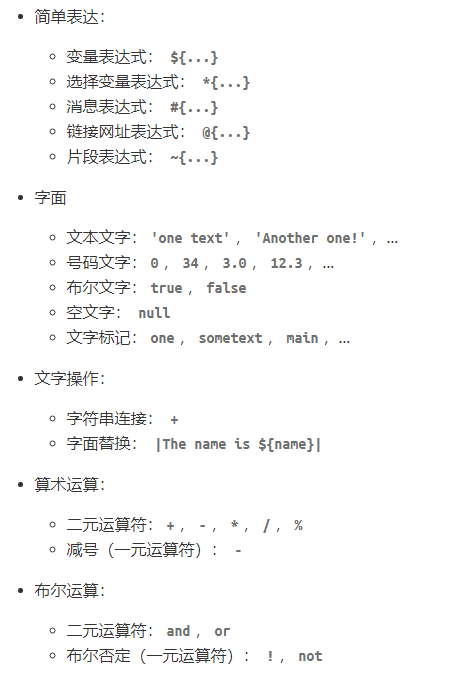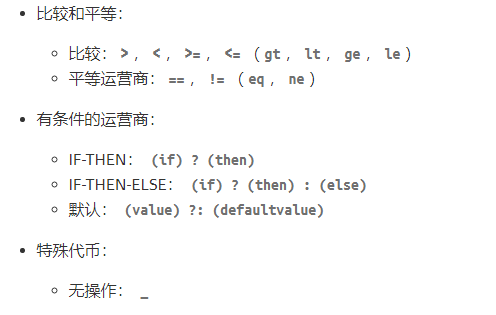参考资料:https://www.springcloud.cc/spring-boot.html
中文文档2:https://felord.cn/_doc/_springboot/2.1.5.RELEASE/_book/index.html
1. Thymeleaf 模板引擎
Thymeleaf :Java 模板引擎,模板格式.html
Freemarker、JSP差不多
文本:直接输出的的内容
表达式:可以获取域中的的内容,并且进行技术处理
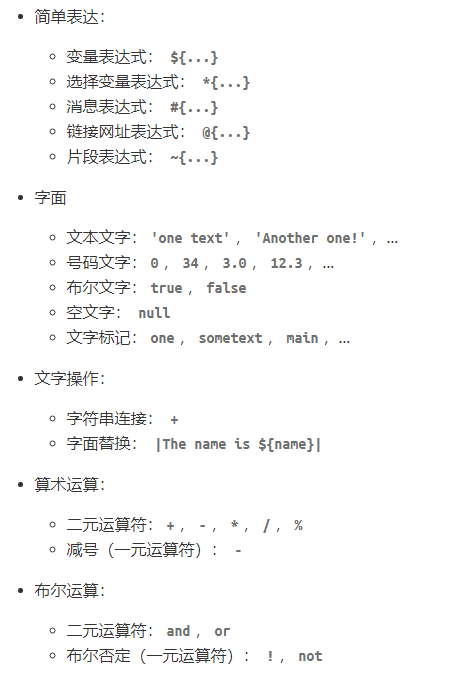
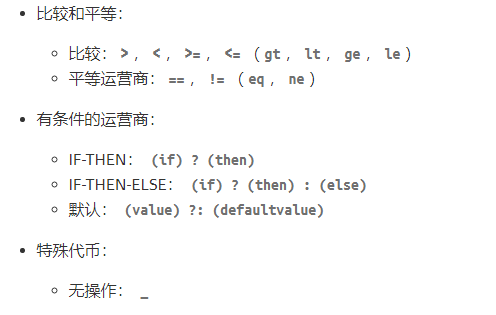
1
2
| xmlns:th="http://www.thymeleaf.org"
<html lang="en" xmlns:th="http://www.w3.org/1999/xhtml">
|
- 获取数据
属性标签
th:xxx=“${属性名称}”

- 分支和循环
th:if=”条件验证”
th:each=”变量名:${属性名称}”
th:each=”变量名:${属性名称}”
SpringBoot 集成 Thymeleaf 模板引擎。
2. 导入依赖
1
2
3
4
| <dependency>
<groupId>org.springframework.boot</groupId>
<artifactId>spring-boot-starter-thymeleaf</artifactId>
</dependency>
|
3. application.properties
1
2
3
4
5
6
7
|
spring.thymeleaf.cache=false
spring.thymeleaf.encoding=utf-8
spring.thymeleaf.prefix=classpath:/templates
spring.thymeleaf.suffix=.html
spring.thymeleaf.mode=HTML5
spring.thymeleaf.servlet.content-type=text/html
|
4. 实体类
1
2
3
4
5
6
7
8
9
10
11
12
13
| package com.demo.pojo;
import java.util.Date;
@Data
@NoArgsConstructor
@AllArgsConstructor
public class User {
private Integer id;
private String username;
private String password;
private Date birthday;
}
|
5. Controller
1
2
3
4
5
6
7
8
9
10
11
12
13
14
15
16
17
18
19
20
21
22
23
24
25
26
27
28
29
30
31
32
33
34
35
36
37
| package com.demo.controller;
import com.demo.pojo.User;
import org.springframework.stereotype.Controller;
import org.springframework.ui.Model;
import org.springframework.web.bind.annotation.RequestMapping;
import java.util.ArrayList;
import java.util.Date;
@Controller
@RequestMapping("user")
public class UserController {
@RequestMapping("findAll")
public String findAll(Model model) {
ArrayList<User> users = new ArrayList<>();
users.add(new User(1001, "张三", "123", new Date()));
users.add(new User(1002, "李四", "456", new Date()));
users.add(new User(1003, "王五", "789", new Date()));
model.addAttribute("users", users);
return "/list";
}
@RequestMapping("findById")
public String findById(Model model, String uid) {
System.out.println(uid);
if (uid.equals("1001")) {
User user = new User(1001, "张三", "123", new Date());
model.addAttribute("user", user);
}
return "/queryOne";
}
}
|
6. 创建 templates
在 templates 目录下创建 list.html 以及 queryOne.html
list.html
1
2
3
4
5
6
7
8
9
10
11
12
13
14
15
16
17
18
19
20
21
22
23
24
25
26
27
28
29
30
31
32
33
34
35
36
37
38
39
40
41
42
43
44
45
46
47
48
49
50
51
52
53
54
55
56
57
58
59
60
61
62
63
64
65
| <!DOCTYPE html>
<html lang="en" xmlns:th="http://www.w3.org/1999/xhtml">
<head>
<meta charset="UTF-8">
<title>Title</title>
</head>
<body>
<div th:if="${users!=null}">
<table border="1" width="600">
<tr th:each="user,state : ${users}">
<td th:text="${state.count}"></td>
<td th:text="${user.id}"></td>
<td th:text="${user.username}"></td>
<td th:text="${#dates.format(user.birthday, 'yyyy-MM-dd HH:mm:ss')}"></td>
</tr>
</table>
<hr>
<table border="1" width="600">
<tr th:each="user,state : ${users}">
<td th:text="${state.index}"></td>
<td th:text="${user.id}"></td>
<td th:text="${user.username}"></td>
<td th:text="${#dates.format(user.birthday, 'yyyy-MM-dd HH:mm:ss')}"></td>
</tr>
</table>
<hr>
<table border="1" width="600">
<tr th:each="user : ${users}">
<td th:text="${userStat.count}"></td>
<td th:text="${user.id}"></td>
<td th:text="${user.username}"></td>
<td th:text="${#dates.format(user.birthday, 'yyyy-MM-
dd HH:mm:ss')}"></td>
</tr>
</table>
</div>
<hr color="red">
<table border="1" width="600">
<tr>
<th>序号</th>
<th>姓名</th>
<th>生日</th>
<th>详情</th>
</tr>
<tr th:each="user : ${users}">
<td th:text="${userStat.count}"></td>
<td th:text="${user.username}"></td>
<td th:text="${#dates.format(user.birthday, 'yyyy-MM-dd HH:mm:ss')}"></td>
<td><a th:href="@{/user/findById(uid=${user.id})}">查询</a></td>
</tr>
</table>
</body>
</html>
|
queryOne.html
1
2
3
4
5
6
7
8
9
10
11
12
13
14
15
16
| <!DOCTYPE html>
<html lang="en" xmlns:th="http://www.w3.org/1999/xhtml">
<head>
<meta charset="UTF-8">
<title>Title</title>
</head>
<body>
<form th:object="${user}">
<input type="hidden" th:id="*{id}" name="id">
用户名:<input type="text" th:value="*{username}" name="username" /><br /><br />
密码:<input type="text" th:value="*{password}" name="password"/>
</form>
</body>
</html>
|
7. Thymeleaf和Freemarker区别
这两个都是属于模板引擎,但是各有各的好处,
enn,在市面上比较多的也就是jsp、freemarker、velocity、thymeleaf等页面方案。
FreeMarker是一个用Java语言编写的模板引擎,它基于模板来生成文本输出。FreeMarker与Web容器无关,即在Web运行时,它并不知道Servlet或HTTP。它不仅可以用作表现层的实现技术,而且还可以用于生成XML,JSP或Java 等。
目前企业中: 主要用 Freemarker 做静态页面或是页面展示
优点:
1、不能编写java代码,可以实现严格的mvc分离
2、性能非常不错
3、对jsp标签支持良好
4、内置大量常用功能,使用非常方便
5、宏定义(类似jsp标签)非常方便
6、使用表达式语言
缺点:
1、不是官方标准
2、用户群体和第三方标签库没有jsp多
Thymeleaf是个XML/XHTML/HTML5模板引擎,可以用于Web与非Web应用。
Thymeleaf的主要目标在于提供一种可被浏览器正确显示的、格式良好的模板创建方式,因此也可以用作静态建模。你可以使用它创建经过验证的XML与HTML模板。相对于编写逻辑或代码,开发者只需将标签属性添加到模板中即可。接下来,这些标签属性就会在DOM(文档对象模型)上执行预先制定好的逻辑。Thymeleaf的可扩展性也非常棒。你可以使用它定义自己的模板属性集合,这样就可以计算自定义表达式并使用自定义逻辑。这意味着Thymeleaf还可以作为模板引擎框架。
优点:
静态html嵌入标签属性,浏览器可以直接打开模板文件,便于前后端联调。