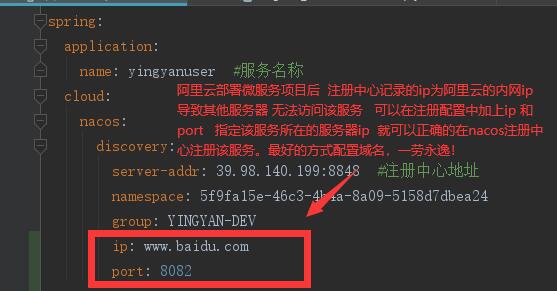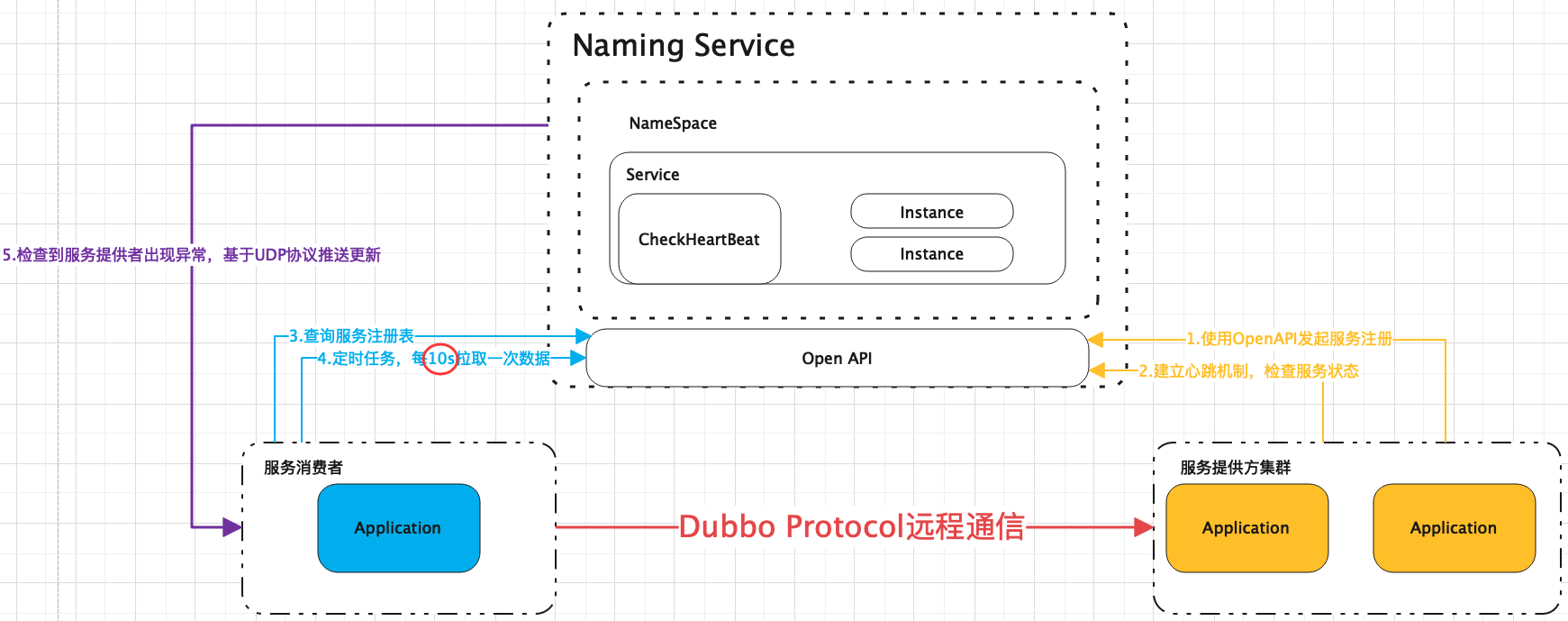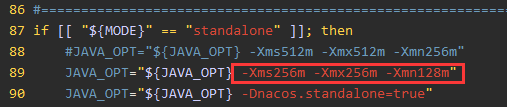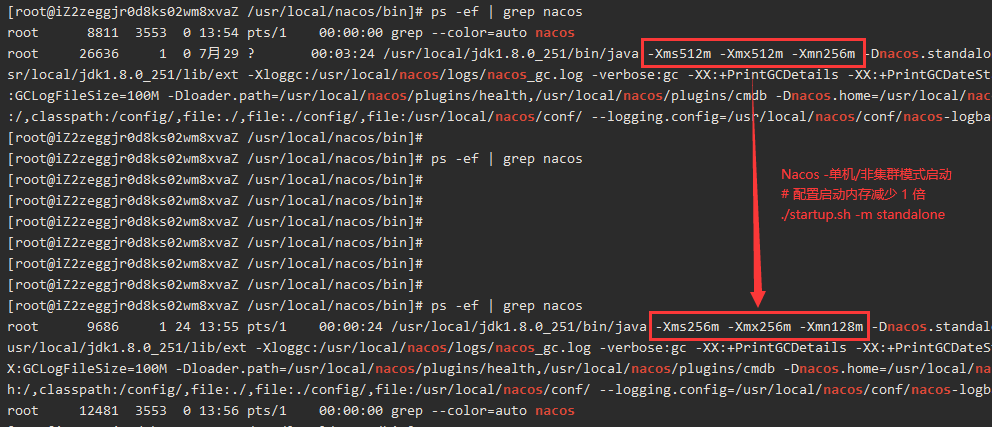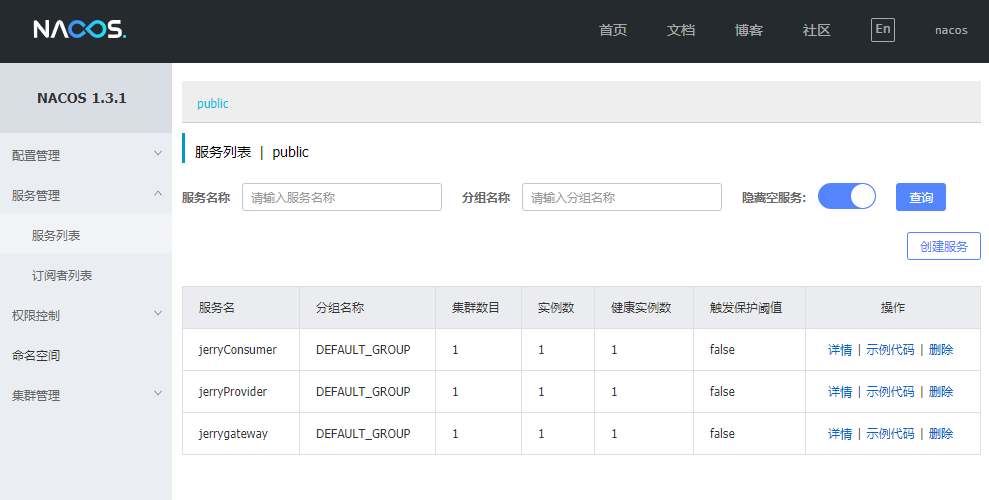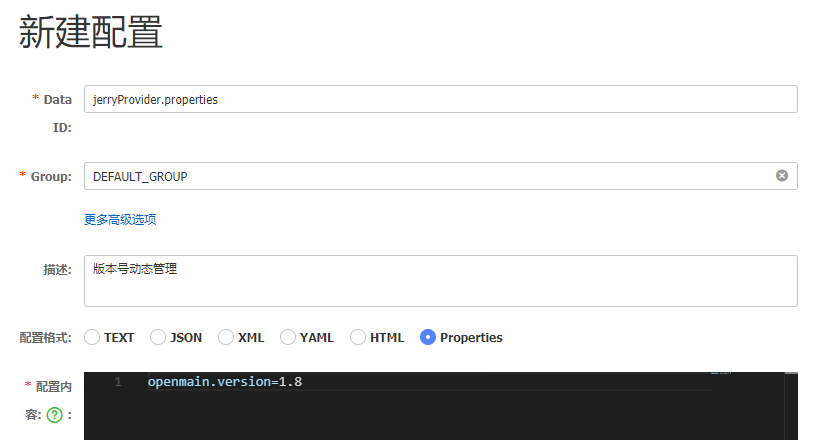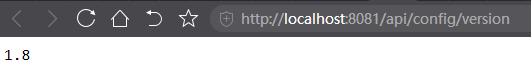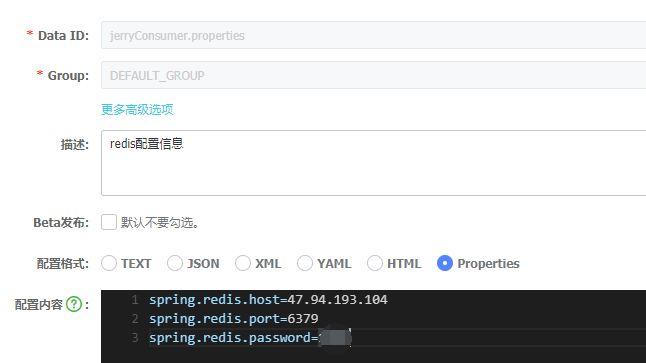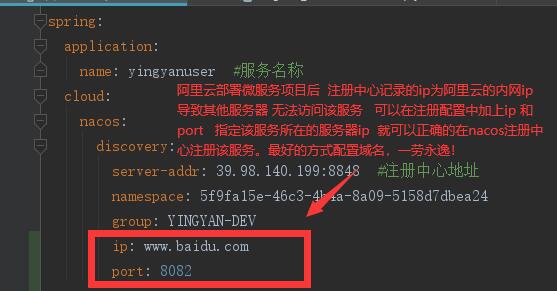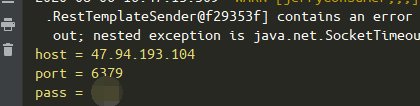官网地址:https://nacos.io/zh-cn/index.html
中文文档:https://nacos.io/zh-cn/docs/architecture.html
1. Nacos 简介
Nacos : 一个更易于构建云原生应用的动态服务发现、配置管理和服务管理平台。
- 服务发现和服务健康监测
- 动态配置服务
- 动态 DNS 服务
- 服务及其元数据管理
1.1 Nacos的核心作用
服务注册中心
服务治理框架 可以实现服务的发现和注册
统一配置中心
可以实现共享的配置信息的管理
微服务配置中心:
Spring Cloud Config - SpringCloud:https://spring.io/projects/spring-cloud-config
Apollo - 携程:https://github.com/ctripcorp/apollo
Nacos - 阿里:https://github.com/alibaba/nacos
1.2 Nacos注册中心原理
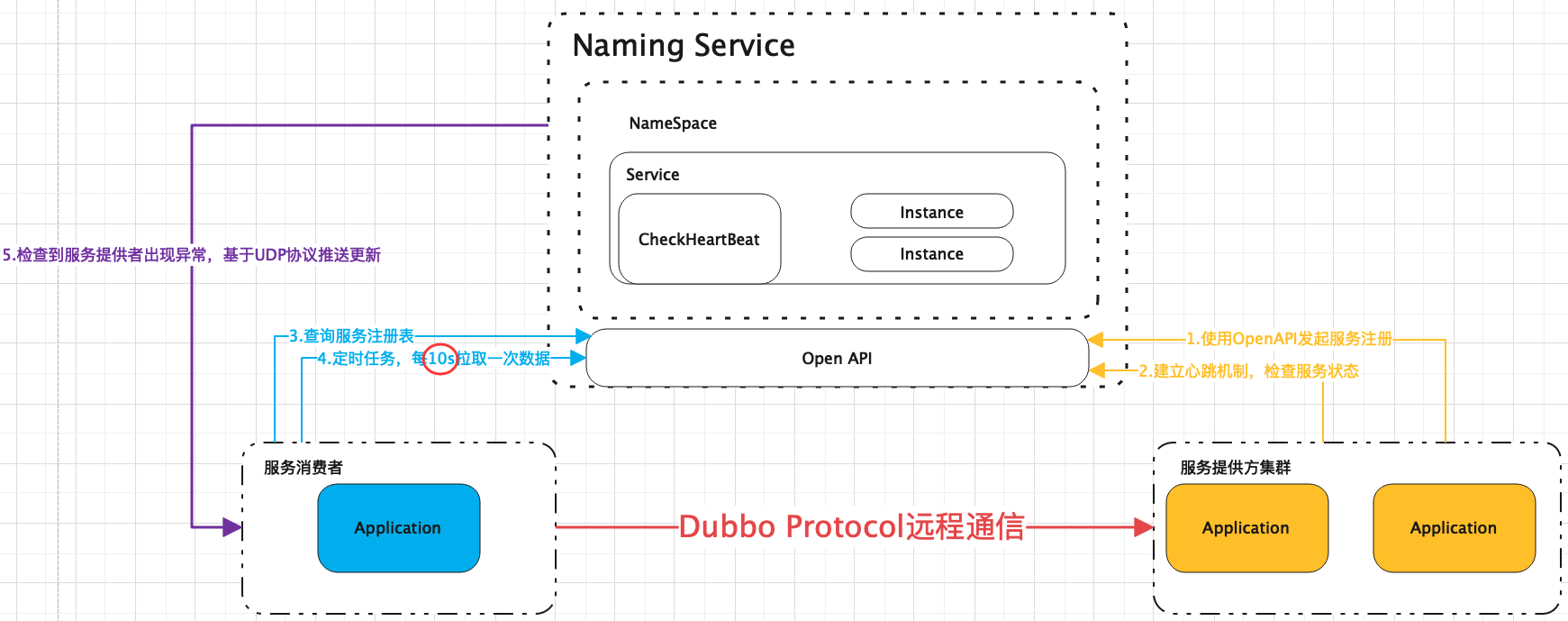
2. Nacos 安装和启动
Nacos 服务端对内存要求较高,单机启动起码要预留 1G 内存或更高。
1
2
3
4
5
6
7
8
9
10
11
12
13
14
15
16
17
18
19
20
21
|
https://github.com/alibaba/nacos/releases
tar -zxvf nacos-server-1.3.1.tar.gz -C /usr/local/
vi startup.sh
bin/startup.cmd
bin/shutdown.cmd
bin/startup.sh -m standalone
http://IP地址:8848/nacos/index.html
默认账号: nacos
默认密码: nacos
|
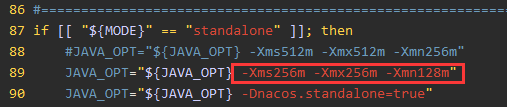
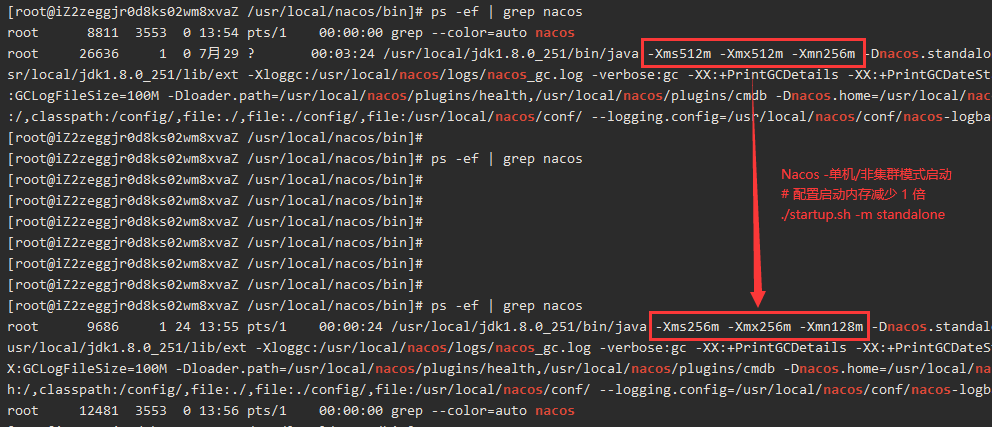
3. Nacos 注册中心
Nacos的第一个核心作用就是用来作为注册中心使用,可以实现服务的发现和注册功能。
默认账号: nacos
默认密码: nacos
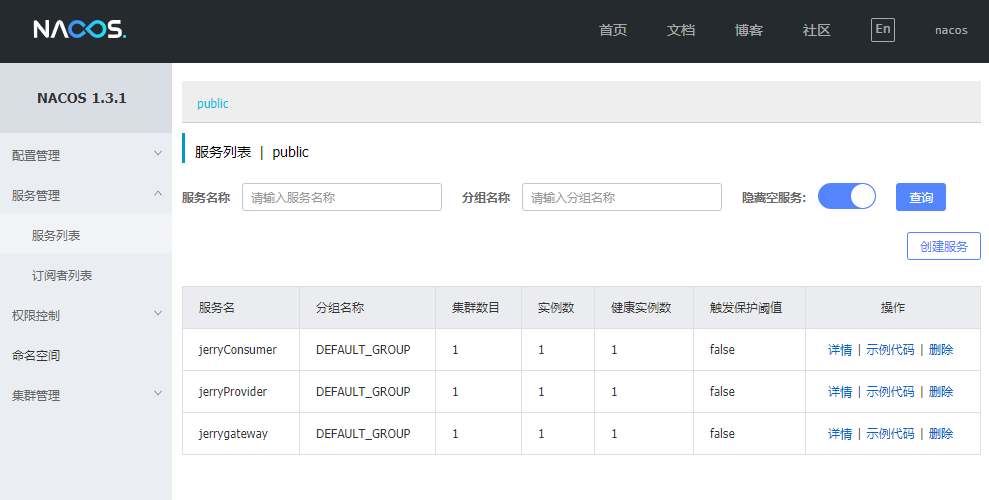
demo启了1个服务提供者,1个服务消费者,1个网关中心
4. Nacos 配置中心-本地
基于Nacos实现微服务的统一配置管理:可以用在消费者 或 提供者。
- 依赖 jar
<dependency>1
2
3
4
5
| <dependency>
<groupId>com.alibaba.cloud</groupId>
<artifactId>spring-cloud-starter-alibaba-nacos-config</artifactId>
<version>2.2.1.RELEASE</version>
</dependency>
|
- nacos 配置管理中创建配置
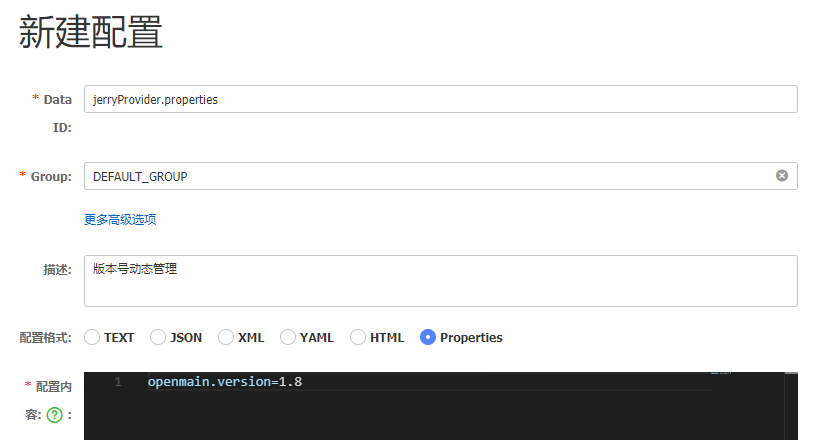
对应DataId要求:
dataId 的完整格式如下:
1
| ${prefix}-${spring.profile.active}.${file-extension}
|
prefix 默认为 spring.application.name 的值,也可以通过配置项 spring.cloud.nacos.config.prefix 来配置。
spring.profile.active 即为当前环境对应的 profile,详情可以参考 Spring Boot文档。 注意:当spring.profile.active 为空时,对应的连接符 - 也将不存在,dataId 的拼接格式变成${prefix}.${fileextension}
file-exetension 为配置内容的数据格式,可以通过配置项 spring.cloud.nacos.config.fileextension 来配置。目前只支持 properties 和 yaml 类型。
比如demo:
jerryProvider.properties
注意事项:
实测目前只能读取 properties 格式数据使用 application.yml 配置只能使用 Nacos 在 localhost 本机启动才能测试使用 bootstrap.yml 配置可以使用 Nacos 在 云服务器 地址启动测试 ——参考 5.Nacos配置远程服务器
- 服务提供者中添加配置
1
2
3
4
5
6
7
8
9
10
11
12
| server:
port: 8081
spring:
application:
name: jerryProvider
cloud:
nacos:
discovery:
server-addr: 47.94.193.104:8848
config:
server-addr: localhost:8848
file-extension: yaml
|
- demo程序中添加配置类测试
@RefreshScope 注解开启实时刷新,实时获取配置中心的数据,实现动态配置。
1
2
3
4
5
6
7
8
9
10
11
12
13
14
15
16
17
18
19
20
21
| import org.springframework.beans.factory.annotation.Value;
import org.springframework.cloud.context.config.annotation.RefreshScope;
import org.springframework.web.bind.annotation.GetMapping;
import org.springframework.web.bind.annotation.RequestMapping;
import org.springframework.web.bind.annotation.RestController;
@RestController
@RefreshScope
@RequestMapping("/api/config")
public class ServerConfig {
@Value("${openmain.version:1.0}")
private String version;
@GetMapping("/version")
public String getVersion() {
System.err.println("----> " + version);
return version;
}
}
|
访问测试:http://localhost:8081/api/config/version
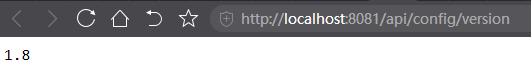
5. Nacos 配置中心-远程
以 Jedis 工具类中对 Redis 配置信息统一管理为例:
注意:
- @Value 注解 IOC 的属性注入是发生在对象创建实例之后,如果在构造中直接使用@Value的值进行构造对象,则无法获取到对应的值来创建对象;
- 云服务器中使用 Nacos 作为统一配置中心时,需要使用加载更早的 bootstrap.yml 来配置,否则Spring默认会使用 localhost:8848 来寻找 Nacos服务器,导致无法访问云服务器的统一配置信息。
1
2
3
4
5
6
7
8
9
10
11
12
13
14
15
16
17
18
19
20
21
22
23
24
| public class JedisCore {
private Jedis jedis;
public JedisCore(String host, int port, String pass) {
JedisPool pool = new JedisPool(host, port);
jedis = pool.getResource();
jedis.auth(pass);
}
public static JedisCore getInstance(String host, int port, String pass) {
return new JedisCore(host, port, pass);
}
public String get(String key) {
String value = null;
value = jedis.get(key);
return value;
}
}
|
1
2
3
4
5
6
7
8
9
10
11
12
13
14
15
16
17
18
19
20
21
22
23
24
25
26
27
28
29
30
| @Service
public class UserServiceImpl implements UserService {
@Autowired
private RestTemplate restTemplate;
@Value("${spring.redis.host}")
private String host;
@Value("${spring.redis.port}")
private int port;
@Value("${spring.redis.password}")
private String pass;
private JedisCore jedisCore;
@PostConstruct
public void init() {
System.err.println("host = " + host);
System.err.println("port = " + port);
System.err.println("pass = " + pass);
jedisCore = JedisCore.getInstance(host, port, pass);
}
@Override
public R checkN(String name) {
jedisCore.set("testKey001", "testValue16:25:40");
return restTemplate.getForObject("http://jerryProvider/provider/user/checkname.do?name=" + name, R.class);
}
}
|
测试时启动打印信息:
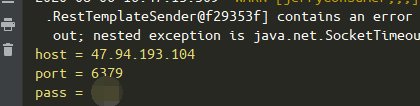
- 消费者使用配置文件 bootstrap.yml
优先比 application.yml 加载
1
2
3
4
5
6
7
8
9
10
11
| server:
port: 8090
spring:
application:
name: jerryConsumer
cloud:
nacos:
discovery:
server-addr: 47.94.193.104:8848
config:
server-addr: 47.94.193.104:8848
|
bootstrap.yml(bootstrap.properties)用来在程序引导时执行,应用于更加早期配置信息读取,如可以使用来配置application.yml中使用到参数等
application.yml(application.properties) 应用程序特有配置信息,可以用来配置后续各个模块中需使用的公共参数等。
bootstrap.yml 先于 application.yml 加载。
- Nacos配置中心中配置 jerryConsumer.properties
1
2
3
| spring.redis.host=47.94.193.104
spring.redis.port=6379
spring.redis.password=Redis密码
|
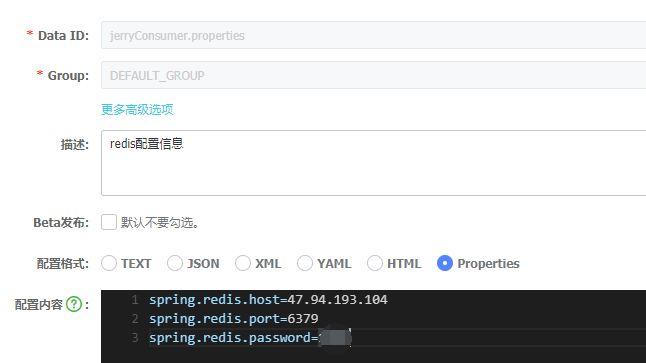
6. Nacos 配置集群服务支持
基于 阿里云 服务器。