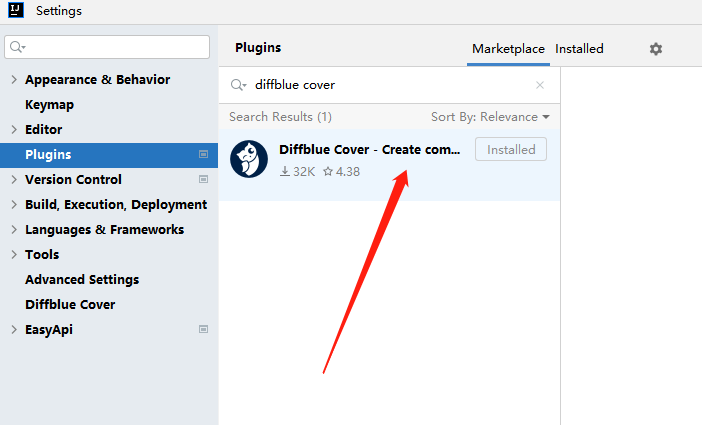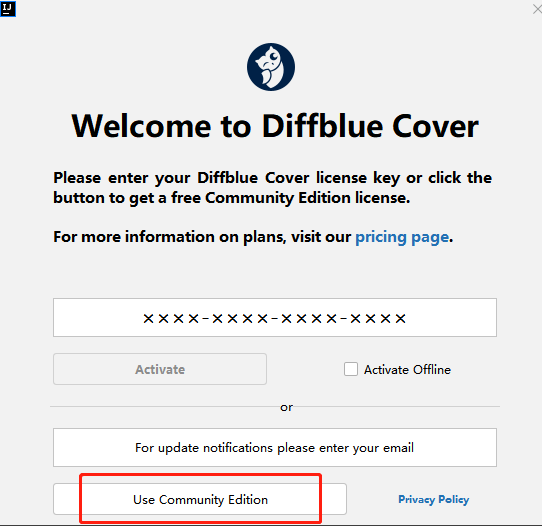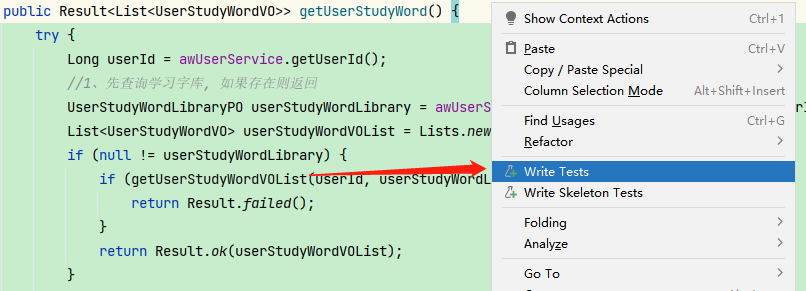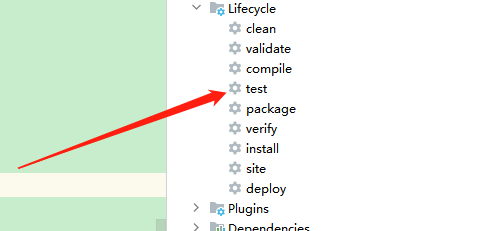参考资料:
Jacoco代码覆盖率工具:https://github.com/jacoco/jacoco
Diffblue cover官网:https://www.diffblue.com/
1. POM依赖
1.1 Jacoco 依赖
多模块代码结构下,在service模块pom文件下引入jacoco依赖和插件 (因为一般情况下只需要针对service中的方法进行单元测试覆盖)
jacoco的maven依赖:
1
2
3
4
5
6
| <dependency>
<groupId>org.jacoco</groupId>
<artifactId>jacoco-maven-plugin</artifactId>
<version>0.8.8</version>
<scope>test</scope>
</dependency>
|
jacoco插件配置:
1
2
3
4
5
6
7
8
9
10
11
12
13
14
15
16
17
18
19
20
21
22
23
24
25
26
27
28
29
30
31
| <plugin>
<groupId>org.jacoco</groupId>
<artifactId>jacoco-maven-plugin</artifactId>
<version>0.8.8</version>
<executions>
<execution>
<id>prepare-agent</id>
<goals>
<goal>prepare-agent</goal>
</goals>
</execution>
<execution>
<id>report</id>
<phase>prepare-package</phase>
<goals>
<goal>report</goal>
</goals>
</execution>
<execution>
<id>post-unit-test</id>
<phase>test</phase>
<goals>
<goal>report</goal>
</goals>
<configuration>
<dataFile>target/jacoco.exec</dataFile>
<outputDirectory>target/jacoco-ut</outputDirectory>
</configuration>
</execution>
</executions>
</plugin>
|
1.2 Diffblue 依赖
在需要测试的模块引入依赖,一般情况下在service引入即可。
对service中的方法,生成单元测试代码,进行测试,controller中的方法只是调用方,进行单元测试意义不大。
1
2
3
4
5
6
7
8
9
10
11
12
13
14
15
16
17
18
19
20
21
22
23
| <dependency>
<groupId>org.springframework.boot</groupId>
<artifactId>spring-boot-starter-test</artifactId>
<scope>test</scope>
<exclusions>
<exclusion>
<groupId>org.junit.vintage</groupId>
<artifactId>junit-vintage-engine</artifactId>
</exclusion>
</exclusions>
</dependency>
<dependency>
<groupId>org.junit.jupiter</groupId>
<artifactId>junit-jupiter-engine</artifactId>
<scope>test</scope>
</dependency>
<dependency>
<groupId>org.mockito</groupId>
<artifactId>mockito-junit-jupiter</artifactId>
<scope>test</scope>
</dependency>
|
2. Diffblue Cover 插件安装
插件名称:diffblue cover
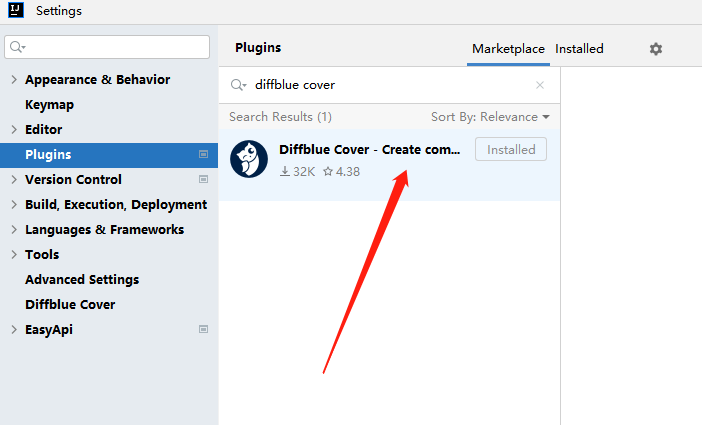
重启 idea 后,插件激活选择 Community 免费激活即可
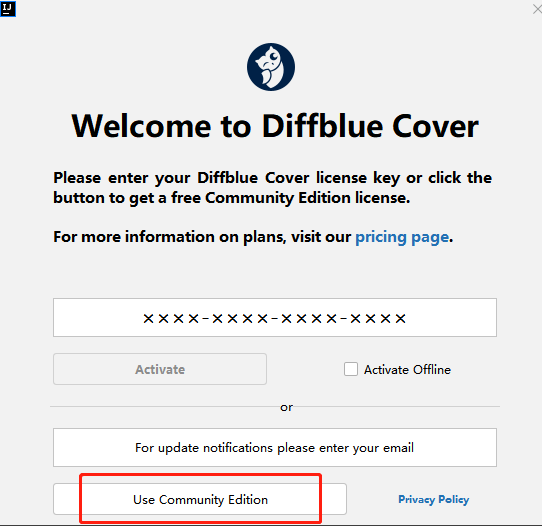
3. 接入条件
- IntelliJ版本2019.3或更高版本
- Java 8 或 11 源代码(但请注意不支持 Java 11.0.7)
- 基于 Maven 或 Gradle 的项目 2 GB 最低内存要求(要在 IntelliJ 中进行修改,请选择Helpthen Change Memory Settings)
- 您的项目必须编译成功并运行
- JUnit 始终是必需的依赖项。
4. 接入步骤
- 安装Cover IntelliJ插件:idea plugins搜索 diffblue cover,注意接入条件中idea版本要再2019.3或更高
- 生成测试:右键单击类并选择Write Tests。
- 创建新测试后,它们将被自动集成到项目中src/test/java。
- 自动生成的代码很多可以不用自己修改
- 结合jacoco代码覆盖率工具查看代码测试报告
5. 生成单元测试
生成单元测试:
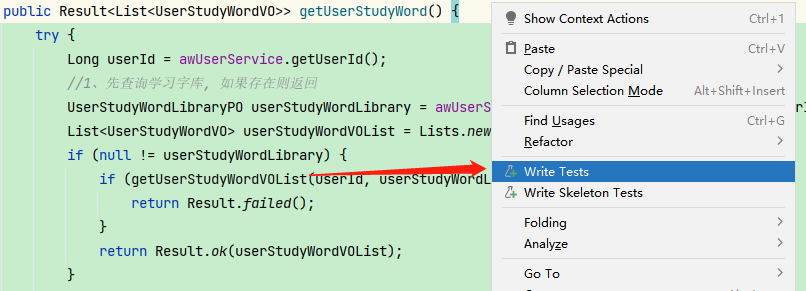
单元测试验证:
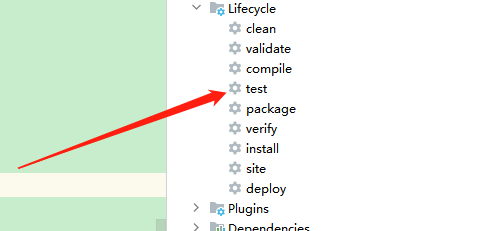
单元测试覆盖率报告目录:

点击查看index.html 即可查看单元测试覆盖率报告。