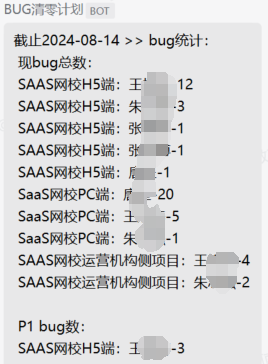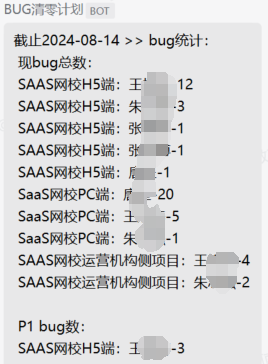1
2
3
4
5
6
7
8
9
10
11
12
13
14
15
16
17
18
19
20
21
22
23
24
25
26
27
28
29
30
31
32
33
34
35
36
37
38
39
40
41
42
43
44
45
46
47
48
49
50
51
52
53
54
55
56
57
58
59
60
61
62
63
64
65
66
67
68
69
70
71
72
73
74
75
76
77
78
79
80
81
82
83
84
85
86
87
88
89
90
91
92
93
94
95
96
97
98
99
100
101
102
| #!/bin/sh
HOST="127.0.0.1"
USER="root"
PASSWORD="password"
DATABASE="zentao"
SQL_COMMAND1="SELECT CONCAT(p.name, ':', u.realname, '-', COUNT(b.id), ',') AS '现未解决bug总数:\\\\n'
FROM zt_user u
INNER JOIN zt_bug b ON b.assignedto = u.account
INNER JOIN zt_product p ON p.id = b.product
WHERE u.type = 'inside' #内部员工
#and u.role = 'dev' #研发
AND b.status = 'active' #bug状态:激活
AND b.deleted = '0' #未删除
AND p.status = 'normal' #项目状态:正常
GROUP BY u.realname,
p.name
ORDER BY p.name, COUNT(b.id) DESC;"
SQL_COMMAND2="SELECT CONCAT(p.name, ':', u.realname, '-', COUNT(b.id), ',') AS '【p1】bug数:\\\\n'
FROM zt_user u
INNER JOIN zt_bug b ON b.assignedto = u.account
INNER JOIN zt_product p ON p.id = b.product
WHERE u.type = 'inside' #内部员工
#and u.role = 'dev' #研发
AND b.status = 'active' #bug状态:激活
AND b.severity = 1 #严重等级:P1
AND b.deleted = '0' #未删除
AND p.status = 'normal' #项目状态:正常
GROUP BY u.realname,
p.name
ORDER BY p.name, COUNT(b.id) DESC;"
SQL_COMMAND3="SELECT CONCAT(p.name, ':', u.realname, '-已解决:', COUNT(b.id), ',') AS '---昨日已解决---\\\\n'
FROM zt_user u
INNER JOIN zt_bug b ON b.resolvedby = u.account
INNER JOIN zt_product p ON p.id = b.product
WHERE u.type = 'inside' #内部员工
#AND u.role = 'dev' #研发
AND b.status IN ('resolved', 'closed') #bug 状态为已解决或已关闭
AND b.deleted = '0' #未删除
AND p.status = 'normal' #项目状态:正常
AND b.resolveddate >= CURDATE() - INTERVAL 1 DAY
AND b.resolveddate < CURDATE() #限定为昨日已解决数据
GROUP BY u.realname,
p.name
ORDER BY p.name,
COUNT(b.id) DESC;"
RESULT1=$(/opt/zbox/bin/mysql -h $HOST -u $USER -p$PASSWORD $DATABASE -e "$SQL_COMMAND1")
RESULT2=$(/opt/zbox/bin/mysql -h $HOST -u $USER -p$PASSWORD $DATABASE -e "$SQL_COMMAND2")
RESULT3=$(/opt/zbox/bin/mysql -h $HOST -u $USER -p$PASSWORD $DATABASE -e "$SQL_COMMAND3")
echo $RESULT1 > /tmp/totalBugs
echo $RESULT2 > /tmp/p1Bugs
echo $RESULT3 > /tmp/resolvedBugs
cat /tmp/totalBugs
echo
cat /tmp/p1Bugs
echo
cat /tmp/resolvedBugs
CURL_URL='https://qyapi.weixin.qq.com/cgi-bin/webhook/send?key=yyy'
push_webhook_msg() {
currentDate=`date +%Y-%m-%d`
totalBugs=`perl -pe 's/,/\\\\n/g' /tmp/totalBugs`
echo totalBugs=$totalBugs
p1Bugs=`perl -pe 's/,/\\\\n/g' /tmp/p1Bugs`
echo p1Bugs=$p1Bugs
resolvedBugs=`perl -pe 's/,/\\\\n/g' /tmp/resolvedBugs`
echo resolvedBugs=$resolvedBugs
if [[ -z "$totalBugs" && -z "$p1Bugs" ]]; then
CURL_DATA="{\"msgtype\": \"text\", \"text\": {\"content\": \"截止$currentDate >> bug统计:\\n 今日无遗留BUG。\\n\\n $resolvedBugs \", \"mentioned_list\":[\"@all\"]}}"
else
CURL_DATA="{\"msgtype\": \"text\", \"text\": {\"content\": \"截止$currentDate >> bug统计:\\n $totalBugs \\n $p1Bugs \\n\\n $resolvedBugs \", \"mentioned_list\":[\"@all\"]}}"
fi
echo "$CURL_DATA"
CURL_CMD="curl \"$CURL_URL\" -H \"Content-Type: application/json\" -d '$CURL_DATA'"
CURL_RES=$(eval $CURL_CMD)
echo $CURL_RES
}
push_webhook_msg
exit 0
|