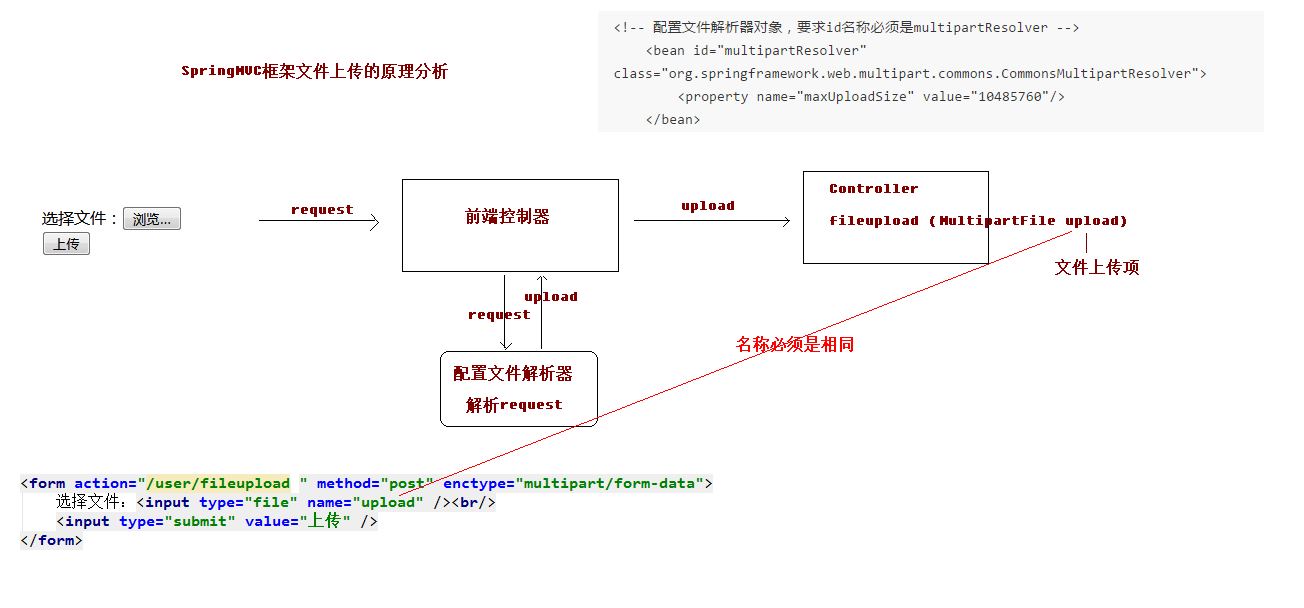参考资料:https://spring-mvc.linesh.tw/
1. SpringMVC 文件上传与下载
SpringMVC 框架提供了 MultipartFile 对象,该对象表示上传的文件,要求变量名称必须和表单 file 标签的
name属性名称相同。
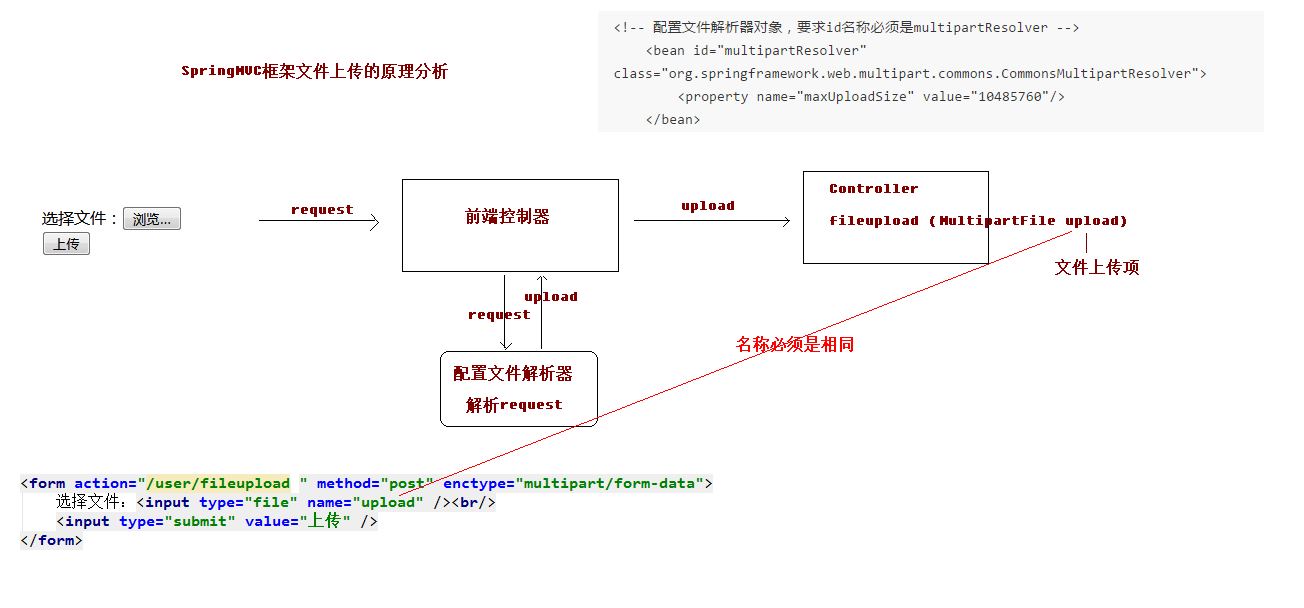
- 在 pom.xml 文件中导入依赖
commons-fileupload
1
2
3
4
5
6
7
8
9
10
11
12
13
|
<dependency>
<groupId>commons-fileupload</groupId>
<artifactId>commons-fileupload</artifactId>
<version>1.4</version>
</dependency>
<dependency>
<groupId>commons-io</groupId>
<artifactId>commons-io</artifactId>
<version>2.5</version>
</dependency>
|
- 在 springmvc.xml 中配置文件解析器对象,
id 名称必须为:multipartResolver
1
2
3
4
5
6
7
8
9
10
11
12
13
14
15
16
17
18
19
20
21
22
23
24
25
26
27
28
29
30
31
32
33
| <?xml version="1.0" encoding="UTF-8"?>
<beans xmlns="http://www.springframework.org/schema/beans"
xmlns:mvc="http://www.springframework.org/schema/mvc"
xmlns:context="http://www.springframework.org/schema/context"
xmlns:xsi="http://www.w3.org/2001/XMLSchema-instance"
xsi:schemaLocation="
http://www.springframework.org/schema/beans
http://www.springframework.org/schema/beans/spring-beans.xsd
http://www.springframework.org/schema/mvc
http://www.springframework.org/schema/mvc/spring-mvc.xsd
http://www.springframework.org/schema/context
http://www.springframework.org/schema/context/spring-context.xsd">
<context:component-scan base-package="com.demo"/>
<bean id="internalResourceViewResolver" class="org.springframework.web.servlet.view.InternalResourceViewResolver">
<property name="prefix" value="/WEB-INF/jsp"/>
</bean>
<mvc:annotation-driven />
<mvc:default-servlet-handler/>
<bean id="multipartResolver" class="org.springframework.web.multipart.commons.CommonsMultipartResolver">
<property name="maxUploadSize" value="50000000"/>
</bean>
</beans>
|
- 创建 jsp 页面
post + multipart/form-data
1
2
3
4
5
6
7
8
|
<form action="user/fileupload" method="post" enctype="multipart/form-data">
选择文件:<input type="file" name="upload" /><br/>
<input type="submit" value="上传" />
</form>
<img src="http://localhost:8081/uploadfile/images/${filename}">
|
- 编写测试方法
准备工作:图片服务器要开着。
1
2
3
4
5
6
7
8
9
10
11
12
13
14
15
16
17
18
19
20
21
22
23
24
25
26
27
28
29
30
31
32
33
34
35
36
37
38
39
40
41
42
43
44
45
46
| @Controller
@RequestMapping("/img")
public class ImgController {
@RequestMapping("/upload")
public String upload(MultipartFile upload) throws Exception {
System.out.println("springmvc文件上传...");
String path = "G:/upload";
File file = new File(path);
if(!file.exists()){
file.mkdirs();
}
String filename = upload.getOriginalFilename();
String uuid = UUID.randomUUID().toString().replace("-", "");
filename = uuid+"_"+filename;
upload.transferTo(new File(path,filename));
return "success";
}
@RequestMapping("download")
public void download(String fileName, HttpServletResponse response)throws Exception{
File file = new File("D:\\server\\apache-tomcat-8.5.31\\webapps\\upload\\"+fileName);
response.setHeader("Content-Disposition", "attachment; filename="+file.getName());
FileInputStream in = new FileInputStream(file);
byte[] buf = new byte[1024];
int len = 0;
while( (len=in.read(buf))!=-1 ){
response.getOutputStream().write(buf, 0, len);
}
}
}
|