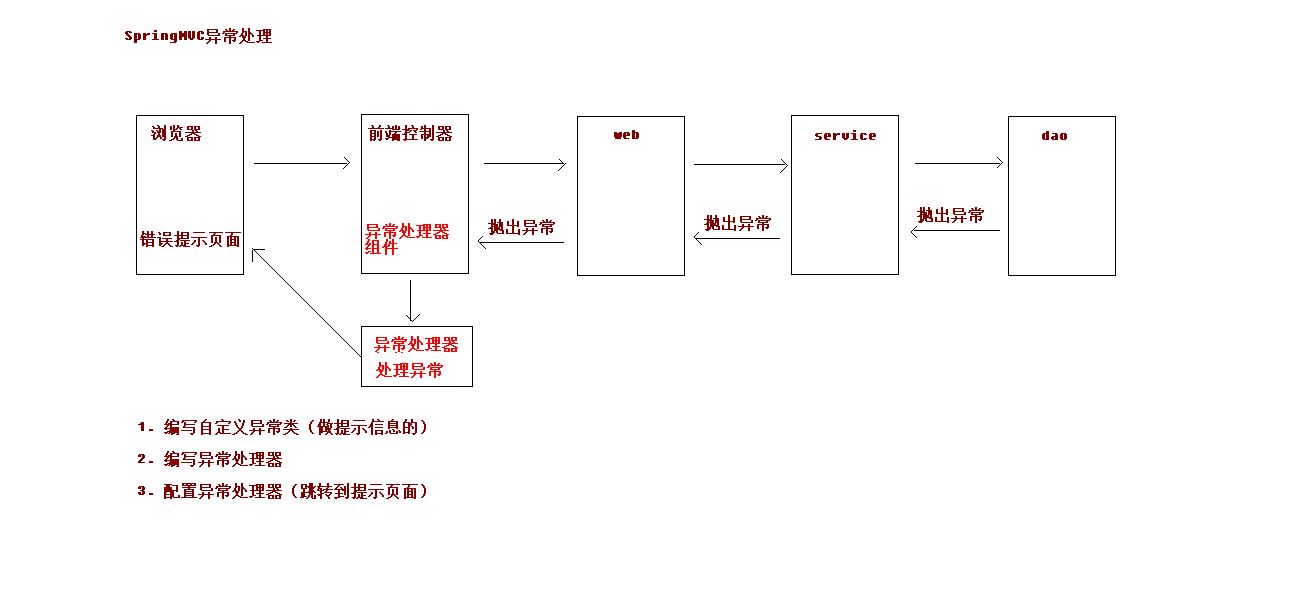参考资料:https://spring-mvc.linesh.tw/
1. 创建自定义全局异常处理
Controller 调用 service,service 调用 dao,异常都是向上抛出的,最终有 DispatcherServlet 找异常处理器进行异常的处理。
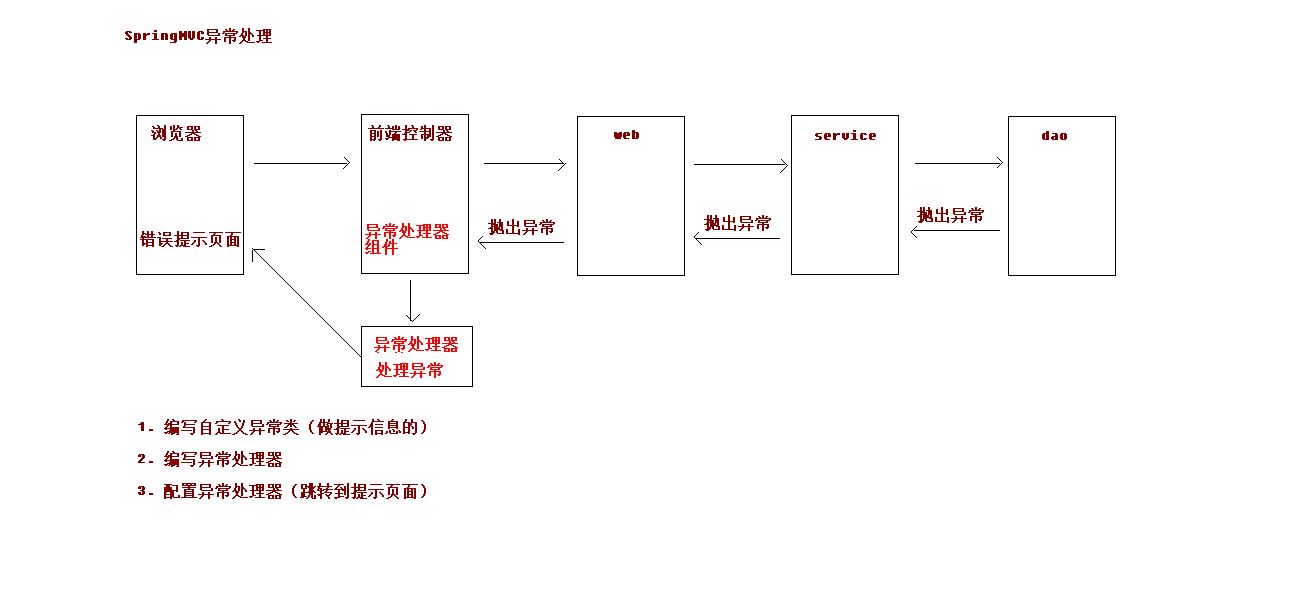
- 创建自定义异常类
1
2
3
4
5
| public class MyException extends Exception {
public MyException(String message) {
super(message);
}
}
|
- 创建异常处理器类
1
2
3
4
5
6
7
8
9
10
11
12
13
14
15
16
17
18
19
20
| public class MyExceptionResolver implements HandlerExceptionResolver {
@Override
public ModelAndView resolveException(HttpServletRequest request,
HttpServletResponse response, Object object, Exception exception) {
ModelAndView mv = new ModelAndView();
if (exception instanceof MyException) {
mv.addObject("msg", "自定义异常:" + exception.getMessage());
} else {
mv.addObject("msg", "未知异常");
}
mv.setViewName("/error.jsp");
return mv;
}
}
|
- 在 springmvc.xml 中配置异常处理器
1
2
3
4
5
6
7
8
9
10
11
12
13
14
15
16
17
18
19
20
21
22
23
24
25
26
27
| <?xml version="1.0" encoding="UTF-8"?>
<beans xmlns="http://www.springframework.org/schema/beans"
xmlns:mvc="http://www.springframework.org/schema/mvc"
xmlns:context="http://www.springframework.org/schema/context"
xmlns:xsi="http://www.w3.org/2001/XMLSchema-instance"
xsi:schemaLocation="
http://www.springframework.org/schema/beans
http://www.springframework.org/schema/beans/spring-beans.xsd
http://www.springframework.org/schema/mvc
http://www.springframework.org/schema/mvc/spring-mvc.xsd
http://www.springframework.org/schema/context
http://www.springframework.org/schema/context/spring-context.xsd">
<context:component-scan base-package="com.demo"/>
<bean id="internalResourceViewResolver" class="org.springframework.web.servlet.view.InternalResourceViewResolver">
<property name="prefix" value="/WEB-INF/jsp"/>
</bean>
<mvc:annotation-driven />
<bean id="myExceptionResolver" class="com.demo.ex.MyExceptionResolver"/>
</beans>
|
- 在 web.xml 中配置 前端控制器
1
2
3
4
5
6
7
8
9
10
11
12
13
14
15
16
17
18
19
20
21
22
23
24
25
26
27
28
29
30
31
32
33
34
35
36
37
38
| <!DOCTYPE web-app PUBLIC
"-//Sun Microsystems, Inc.//DTD Web Application 2.3//EN"
"http://java.sun.com/dtd/web-app_2_3.dtd" >
<web-app>
<display-name>Archetype Created Web Application</display-name>
<filter>
<filter-name>characterEncodingFilter</filter-name>
<filter-class>org.springframework.web.filter.CharacterEncodingFilter</filter-class>
<init-param>
<param-name>encoding</param-name>
<param-value>UTF-8</param-value>
</init-param>
</filter>
<filter-mapping>
<filter-name>characterEncodingFilter</filter-name>
<url-pattern>/*</url-pattern>
</filter-mapping>
<servlet>
<servlet-name>dispatcherServlet</servlet-name>
<servlet-class>org.springframework.web.servlet.DispatcherServlet</servlet-class>
<init-param>
<param-name>contextConfigLocation</param-name>
<param-value>classpath:springmvc.xml</param-value>
</init-param>
<load-on-startup>1</load-on-startup>
</servlet>
<servlet-mapping>
<servlet-name>dispatcherServlet</servlet-name>
<url-pattern>/</url-pattern>
</servlet-mapping>
</web-app>
|
- 创建一个 error.jsp 页面,注意
isELIgnored=false
1
2
3
4
5
6
7
8
9
10
11
| <%@ page contentType="text/html;charset=UTF-8" language="java" isELIgnored="false" %>
<html>
<head>
<title>exception</title>
</head>
<body>
<h2>exception</h2>
${msg}
</body>
</html>
|
- 测试方法
1
2
3
4
5
6
7
8
9
10
11
12
| @Controller
@RequestMapping("/ex")
public class ExController {
@RequestMapping(value="/testException")
public void testException() throws MyException{
throw new MyException("自定义异常");
}
}
|
本地访问测试:http://localhost:8080/mvc/ex/testEx